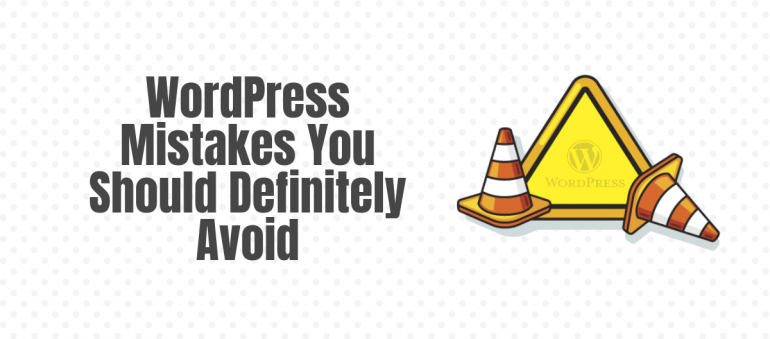WordPress has always been the go-to choice for people who want to create a fully functional website or have an eCommerce store up and running in no time.
Why?
Well, it’s a fact that WordPress is super fast and easy to set up. You can easily have a blog ready (which you need) in just a few simple clicks. However, because of how easy it is to create a website, many people tend to forget that WordPress is not very tolerant when you make basic mistakes in it.
These WordPress mistakes that you should definitely avoid are quite common among beginners and doing them could undo all the benefits that the CMS has to offer and drag down your website.
Make sure that your WordPress website runs smoothly by avoiding these popular WordPress mistakes that beginners tend to do!
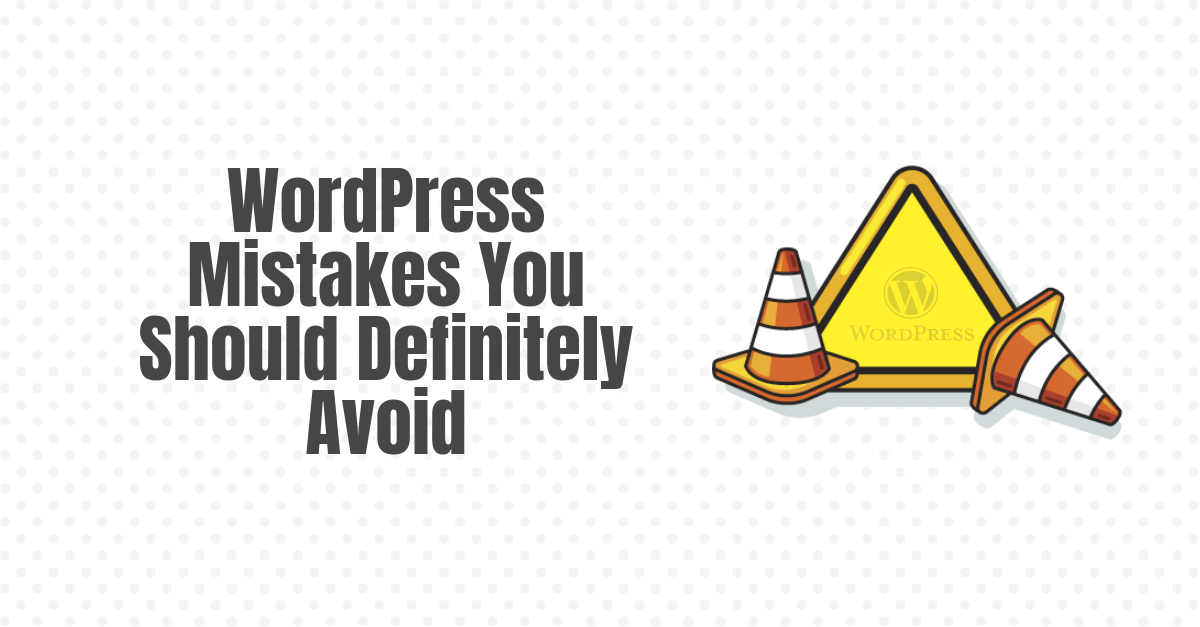
Backup, Backup, Backup
Do you have a backup for your WordPress website?
If you don’t, well, you have a huge problem just coming after you.
Having backups for your website is absolutely essential because they act as an insurance in case of anything bad happens to your website. You might not think that you’ll get attacked by hackers or get a virus, but if you do, you’re going to regret not having a backup of your website at the ready.
Thankfully, a number of hosting providers do offer backup services, which can be automated and performed regularly. All you have to do is set it and you’re done. However, some might not provide this service. In which case, you’ll have the all the backup yourself.
WordPress does offer plugins that help you do the backup process itself. Plugins such as Duplicator or BackUpBuddy are easy and simple to use, even if you have no tech knowledge at all.
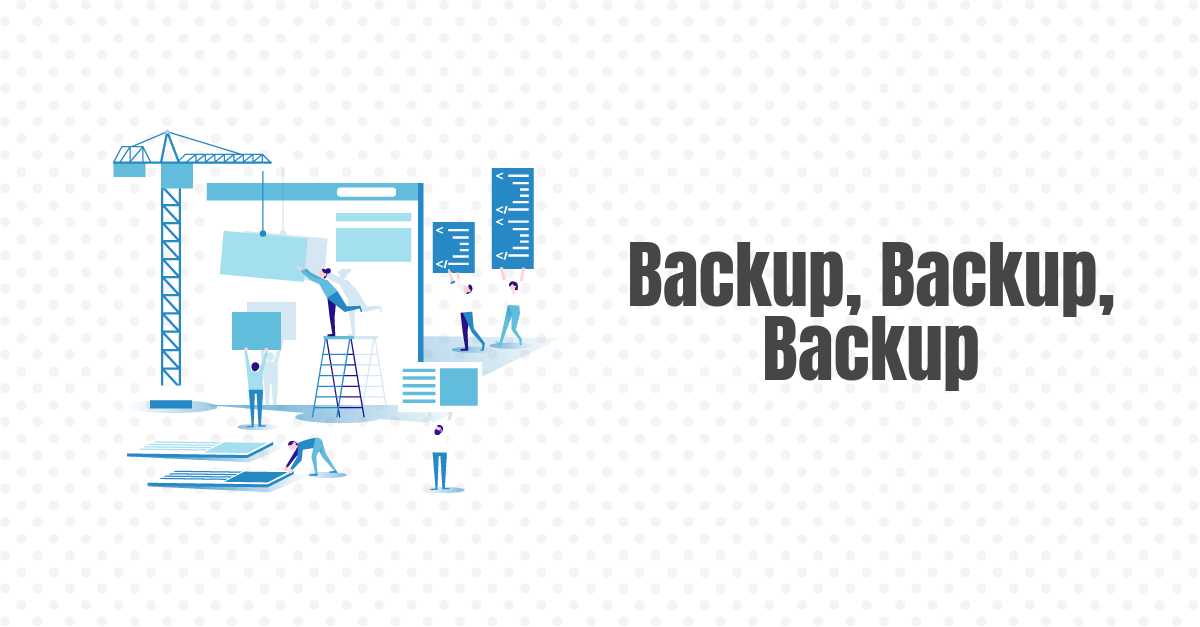
Having admin as your username
Do you still have “admin” as a user on your WordPress website? Or worse, is it still the default user or main account? Then you’re definitely a target for a security breach.
Practicing smart shared hosting security techniques is important for any website but it’s far too often that the user itself is the cause of the security breach. One of those causes is by having “admin” still as your username as it’s basically akin to having one door unlocked for hackers.
It’s important that you change your username as soon as possible. If you’re sure how to do it, here’s a simple step-by-step procedure on how to change your account username:
– Use your “admin” account to log into your wp-admin dashboard and create a new full-administrator user with a new username.
– Then log into the new full-administrator user account that you’ve created.
– Check and confirm that you attribute all the content from the old “admin” user to the new user. Finally, delete the old “admin” account.
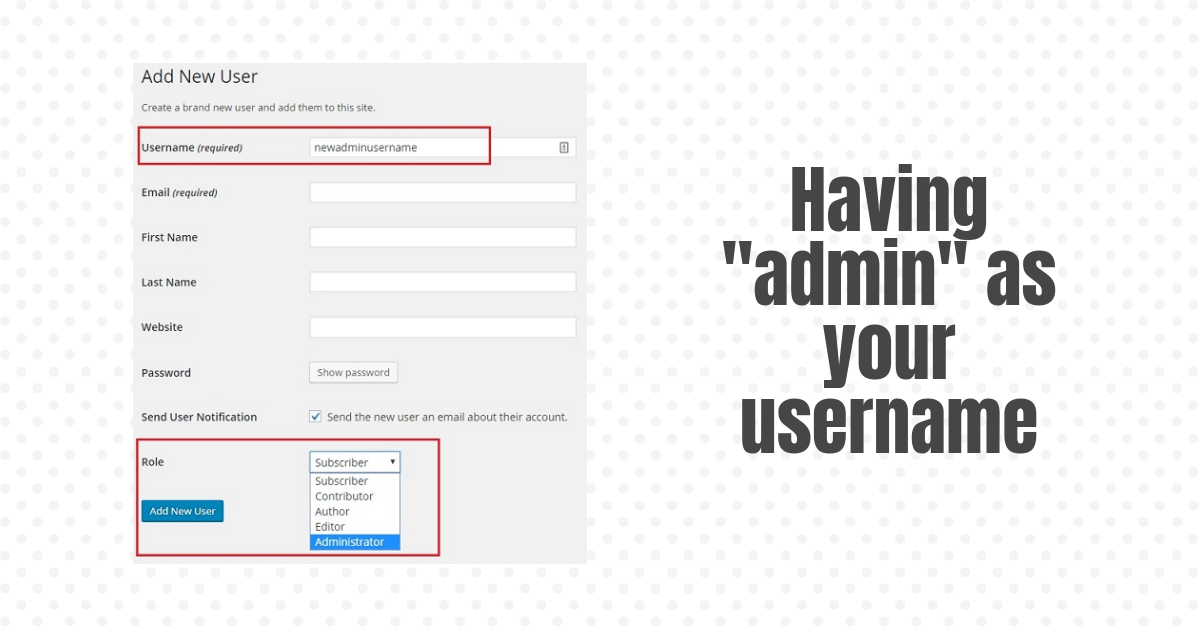
Not setting up your permalinks
When a new page gets created or you write a new post, WordPress will automatically give it a web address (URL) for the page. The new page’s URL will always follow the template set by WordPress. Unfortunately, the default setting for that template is usually a number scheme that barely makes any sense and looks like this:
mysite.com/?p=169
That’s not easy to type or remember. It’s best to change that into something that’s more search engine friendly. The good news is that it’s actually quite easy to change to your permalinks and you only have to do it once.
Here’s what you need to do:
– Open up your WordPress dashboard and hover over “Settings”
– Find the option for “Permalinks” and click on it
– Change your permalinks setting from the default. We generally use “Post Name”.
It’s important that you set up your permalinks as soon as possible. The longer you wait, then any pages you create will have your old link settings. If you change the links after they’ve been live for a while, then the links will no longer lead visitors to those pages. Instead, they will get a “Page Not Found” error and you don’t want that.
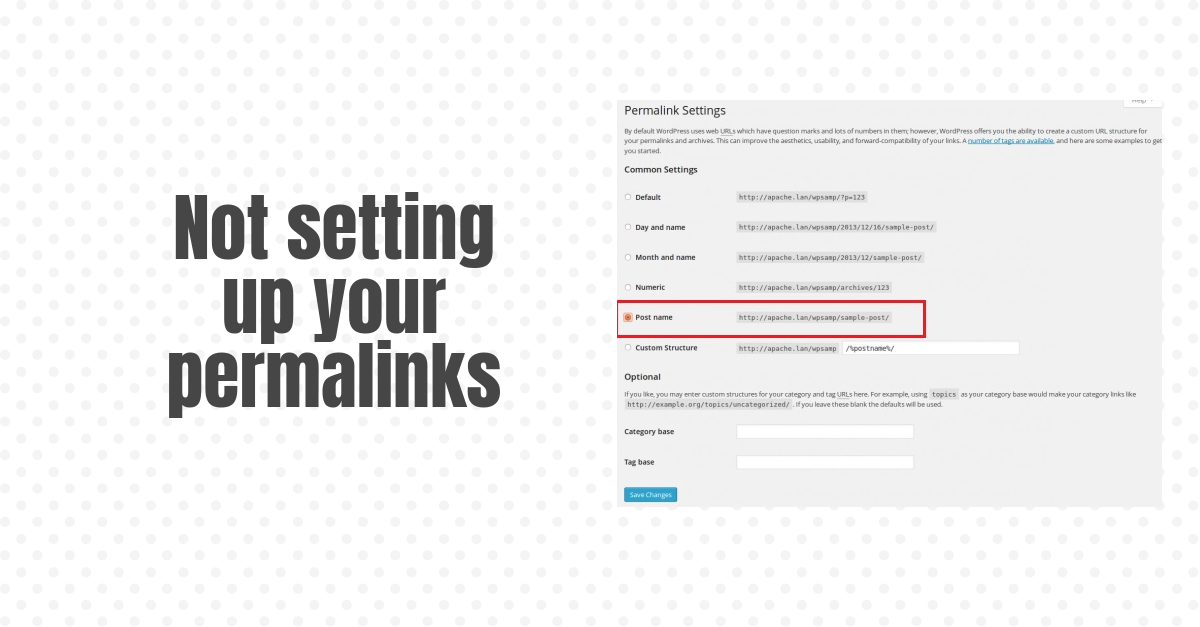
Ignoring updates on your WordPress
One of the biggest misconceptions that beginners have about WordPress updates is that it might cause compatibility issues with the current features or their site or even lead to data and content loss. Here’s the thing, updates are really important in order to improve the platform’s performance, speed, security, compatibility, usability, and management.
When you see a new update for WordPress, we recommend that you do it as soon as possible. Having an updated WordPress will keep you protected from any vulnerabilities or potential attacks towards your website.
If you’re too lazy to do a manual update, you can set your WordPress to update automatically so that you don’t have to deal with the whole process yourself.
Otherwise, to manually enable automatic updates for WordPress, simply add this single line of code to your wp-config.php file:
define( ‘WP_AUTO_UPDATE_CORE’, true );
This will enable all core updates. You can add the following bit of code to your function.php file if you just want important security and major changes but to skip nightly builds and other development updates.
add_filter( ‘allow_dev_auto_core_updates’, ‘__return_false’ );
Picking and using the wrong themes
When you’re starting a website, you’re going to be using a lot of money on things such as a year of web hosting. Because of this, you might be tempted to cut costs and opt for free themes instead.
Don’t! Because a theme can make or break a website.
One of the biggest mistakes that you can make when starting a WordPress website is to not use a powerful theme. It’s important that you choose the right theme as it will serve as the backbone of your site. A free theme might not be coded properly which could affect your site’s performance or lack of plugin support which limits what you can use.
Going for a quality or premium theme will offer you better customization options and gives you the ability to make it look just how you want it. If you want to have a really good looking site, even if it’s just a blog, then you should definitely get a good theme.
Some factors that you might consider before deciding on a theme are the aesthetics, SEO compatibility, responsiveness, and plugin support.
Using a bad host
When you create your website, you need a place to store it. That’s where a web host comes in and far too often, people just choose whichever web host is available.
Unfortunately, not all web hosts are created equal. Some might be better suited for WordPress sites and some might not. If you’re on a tight budget, you can go for the cheapest web hosting available that are still pretty good.
If you want to take full advantage of your WordPress website, then we recommend going for web hosts that specializes in WordPress hosting such as AltusHost’s Business Hosting. You can get great hosting features with high server performance at reasonable price.
Using images the wrong way
A website without any images is a bland website. If you want to make sure that your blog or eCommerce site stands out, you’re going to have to stock it up with plenty of images.
However, don’t make the mistake of uploading an image that’s over 20MB in size. Why? Because bigger, heavier, and larger files will take longer to load and will cause your website to slow down.
You should always optimize your images before uploading it to your site in order to ensure that it will load fast and smooth for the user. It’s pointless to upload billboard-sized images when it’s going be no bigger than a dollar bill on your website.
So how do you fix this? You can use Photoshop to edit the image into a smaller size or use plugins such as wp-smush and compress the images before uploading it to your media gallery. Keeping your images optimized will go a long way in keeping your WordPress website loading smoothly.
Going crazy with plugins
When you first start a WordPress website, you will definitely be overwhelmed by the number of plugins available. And while there are a number of great plugins that can help your website, beginners tend to go a bit overboard with installing as much as possible.
Sure, there’s no rule that says that you can’t install as many plugins as possible, but if it were up to us, we’d say that less is more. If you can manage your entire WordPress website with zero plugins, then great, you don’t need to read any further.
As for the rest of us, you need to know that there’s one big issue with installing too many plugins and that’s different plugins don’t always play nice with one another.
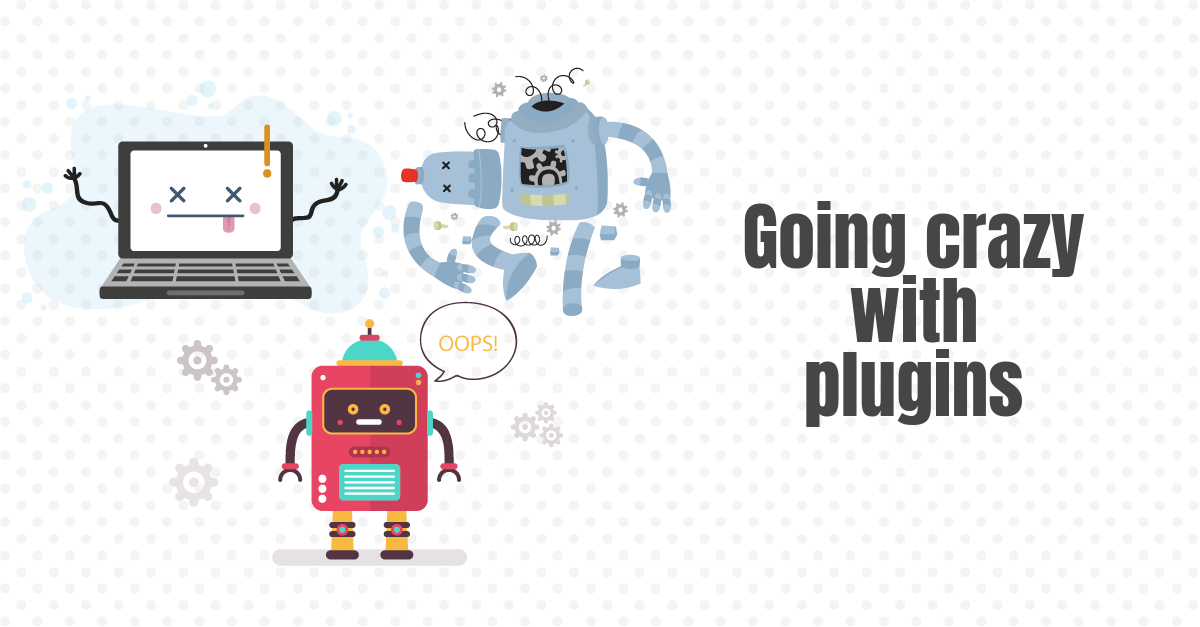
It’s bound to happen if you have a lot of plugins installed on your website. Your website might be fine with plugin-A and plugin-B installed, but adding plugin-C might cause everything to go haywire!
Another tip that you should follow is to never install a plugin that has not been tested with your version of WordPress. You should always use the latest version that’s been tested so that it runs smoothly.
Sure, there are many more mistakes that you could make when you first start making your website. However, if you avoid the mistakes that we’ve listed above, we guarantee that you’ll have a smooth running WordPress website in no time.
About the author: Jason Chow is a fan of technology, WordPress, and entrepreneurship. He is an outreach manager for WHSR and WebRevenue.io. Jason is also a marketer – he likes to read news related to startups and Internet marketing.