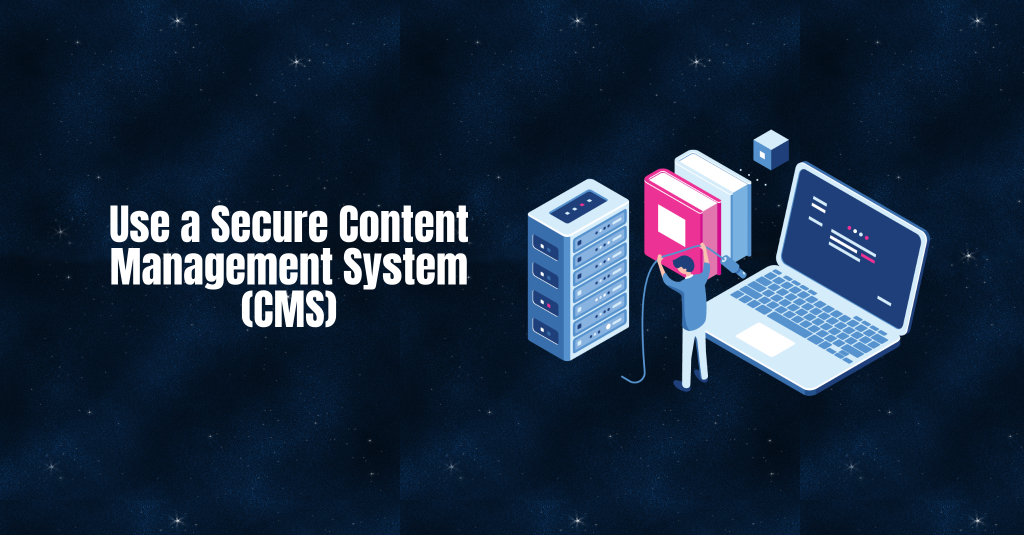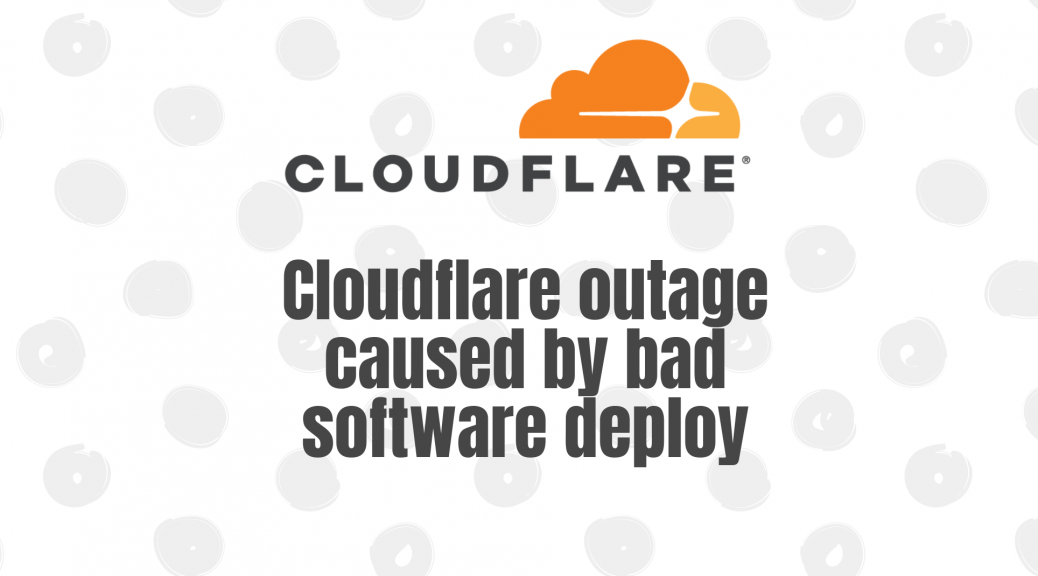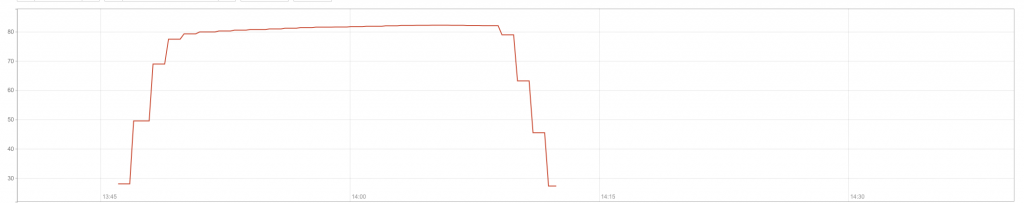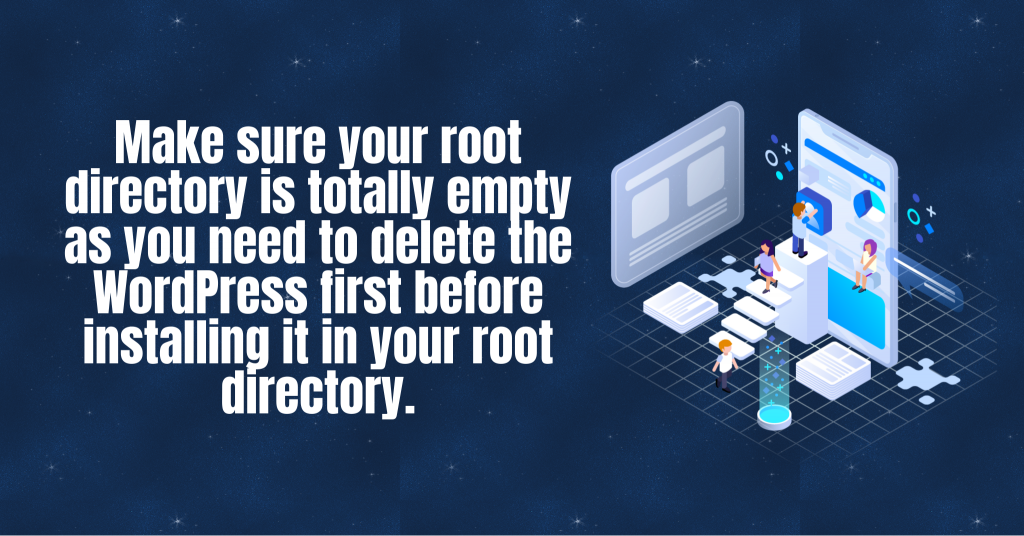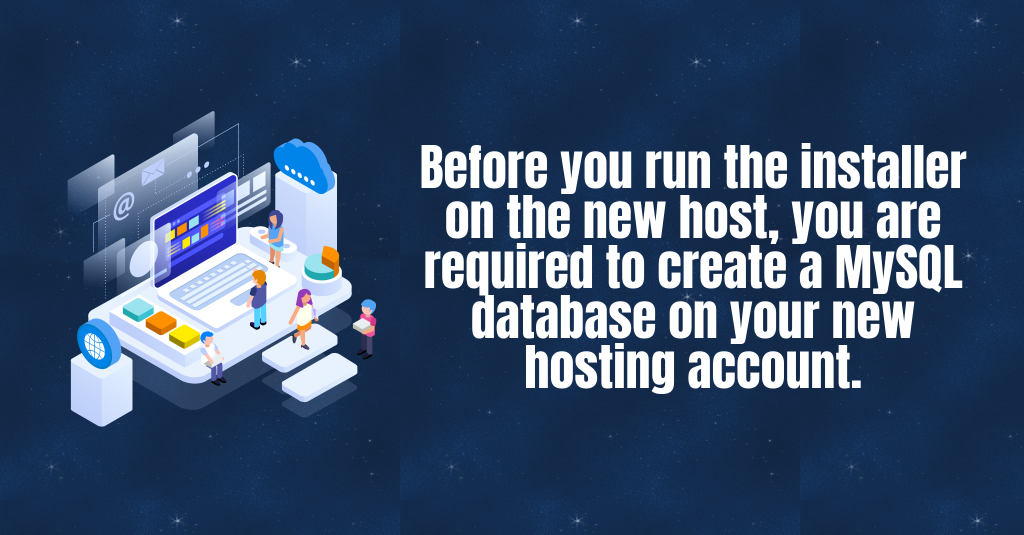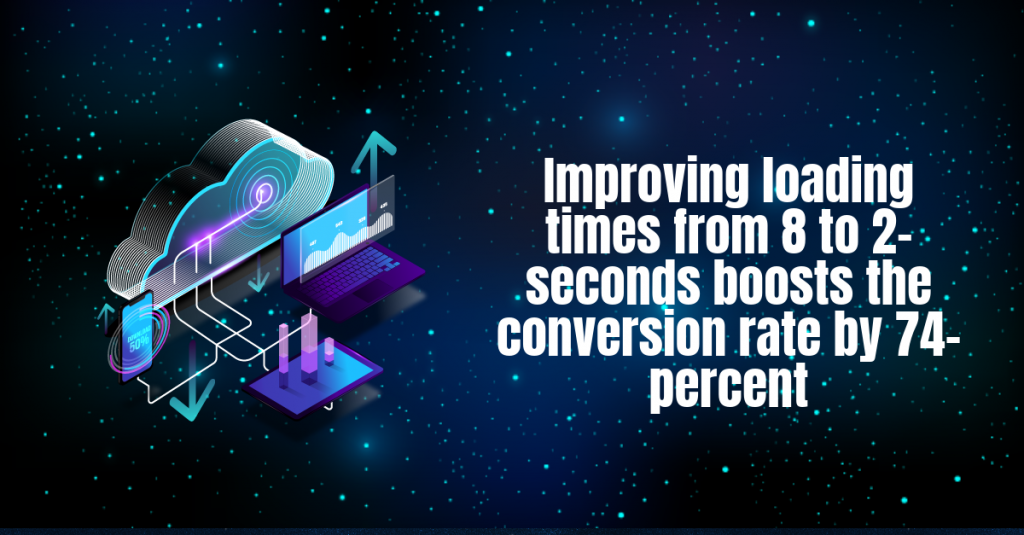Are you thinking to create your own WordPress website? Well, then you must have made some crucial decisions for taking actions onto them accordingly. Among all these new traits, one of the vital factors which you should consider is the hosting type. This may confuse many but by opting for the wrong decision against the hosting type you can result in negative repercussions.
There are tons of hosting options available in the market for your WordPress website, but among all, there are two main and most used high-level solutions – Virtual Private Server (VPS) and Shared web hosting.
Dedicated Servers are almost always the best option, but it could be a bit pricey for the beginning of your online business journey.
Both VPS and Dedicated are among the high tier of hosting options available for the WordPress websites as they make use of just one server to host a site but in variant ways.
The VPS offers to host on a server which contains virtual divisions and the server can also be split among the various other websites conveying that the resources are limited.
On the other side, a dedicated hosting environment indicates that you have an entire server which includes its various resources or in simple terms, your website is the only one on the server.
In this article, we will be looking at the key points by differentiating between VPS and Shared WordPress hosting and discuss various factors to select which is the best to opt for. Let’s get started!

Server Resources
As the term indicates, the shared hosting customers have to share server resources whereby the dedicated hosting clients get a server dedicated to their sites as per the needs. A VPS is lying in the gray area in the middle of the bulk slices of the same server that acts as their own dedicated hardware entities. There are pros and cons to both spectrum be if VPS or Shared hosting.
VPS Hosting
With the VPS hosting, you can enjoy a greater private deck space and higher availability of the resources overall. This is necessary as if you wish to expand your business and need to offer the customers a rich user experience that goes far beyond the basic shared hosting level.
Shared Hosting
When it comes to the shared hosting, you need to face some limitations as you have to share server resources with others. Amidst no single account can impact anyone’s experience but there will be maximum available memory/RAM, disk space and CPUs. Beyond the maximum allotted resources, your website is not able to use them and this may not be a huge deal if your website doesn’t need a tone of space or processing power.
Performance
You must believe that more resources lead to more performance but the shared hosting is only performant as your host implements the technologies for the speed. You need to have more control over the performance factor with a VPS in certain terms.
VPS Hosting
It is not at all surprising how VPS hosting offers better overall performance based on the bandwidth which it offers to the users. You will have more flexibility for app configuration on the server but still, you need to make sure to have a dedicated system admin for running the server smoothly. VPS stands as a better option if you have high traffic demands or manage multiple websites.
Shared Hosting
As with the shared plan, many other websites can affect the performance of your website as there is a risk you run by opting for the more economical shared hosting plan. If the performance demand of your website is limited and you value the ease of maintenance then the shared hosting is likely to yield a higher ROI.

Security
As the sharing server resources offer huge benefits from a cost point of view as it can create havoc on the security end of the things. It really depends on how much the hosting provider has invested in the operation and financial resources to ensure dedicated security for its shared hosting clients.
VPS Hosting
You need to ensure that the security of your website is more robust and has safety features which are not only available with the help of VPS hosting. If you have got a huge budget, you can implement better customer support services which will assist patrons when they require it. If you want to protect your personal data for the business, it is pennyworth to consider upgrading to a VPS.
Shared Hosting
This option is considered as most safe but be aware as the security breaches can occur simply because of the common server which does not guarantee total security. The reason behind this can be a Noisy Neighbor problem or experiencing a technical difficulty when one shared hosting customer makes any mistake. This is likely going to impact all the other sites because you are sharing the same space on the machine. There is limited customer support as and when compared to VPS hosting. Thereby, if your website does not require any personal data from the users you should not have any issue with the shared hosting plan.

Pricing
The price factor can be very negligible or sometimes a funny thing as you might find yourself paying a hefty cost per month on shared hosting with the poor service or sign up for a VPS for as little as 15 bucks per month and never look back again. Do your math.
VPS Hosting
An expensive plan is gradually going to offer more premium features with any paid service and the same is true for VPS hosting. Hence, if you want to improve the performance of your website or need to increase the online services of your business, then VPS hosting can get you better customization with a better performance option than shared hosting.
Shared Hosting
With the shared hosting plan, you have to pay the expenses as per the maintenance of a server because you are sharing server space with hundreds of other websites as well. From a fair price point, shared hosting can be the most economical choice and becomes a great option for those who are looking to host a website with standard functionality.
Server Admin
In simple terms, the shared hosts handle the hardware for you whereas, in VPS, you are responsible for managing the server unless you choose a host that handles server monitoring, bug fixes, and security patches.
VPS Hosting
The VPS-hosted websites are more complex in terms of resource management and require a specific system administration to focus on server maintenance. The benefits of using VPS is that you are able to customize your website and configure whichever applications and software you want by increasing the performance and security.
Shared Hosting
If you wish to host your website on a shared server then you do not need to have any technical maintenance of the server. This indicates that you can enjoy basic server administration for your site with no additional cost to your budget or precious time. For many website owners, this can be a huge plus as no dedicated system admin is required.
Which One to Go for?
After getting the difference between both the sites, it is vital to decide which hosting plan you want to go for. In the majority of the websites, a shared hosting plan will be more than suffice. But still, if you are looking for a high-end hosting plan then you can try your hands on VPS for better WordPress development.
About the author: HP Morgan is a Tech Analyst at Tatvasoft.com.au, It is Software Development Service provider in Australia. He is having seven years of experience in a Technological domain. He loves to travel to Spontaneous places.