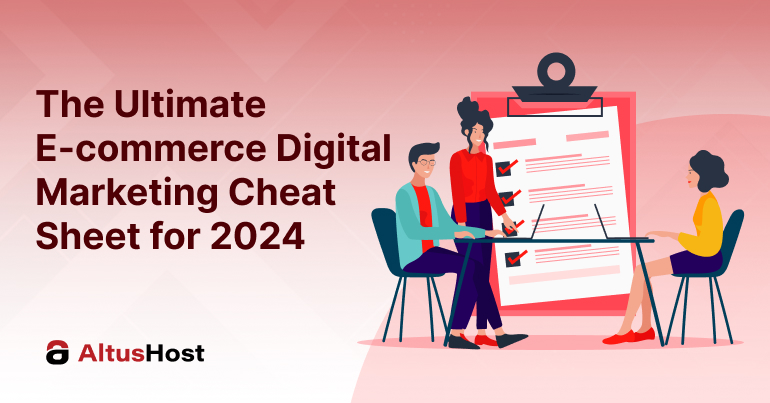Since 27 % of the Internet is powered by WordPress, being skillful at it has become a must. Even people who didn’t type a single line of code in their life can find plenty of available pieces of advice online, which can be used to improve one’s website without a developer’s help. Here are our 8 simple yet highly useful tips and tricks that will bring you closer to becoming a true WordPress Pro.
1. Delete unfiltered spam comments efficiently
If comments pass through spam filters they will end up in your “awaiting moderation” list. Reviewing and deleting them manually can take ages. To delete them much faster and to save tons of time, go to phpMyAdmin, then website’s database and finally to SQL, where you can paste this code into SQL command window:
DELETE from wp_comments WHERE comment_approved = '0';
The result of this should be a spam-free website!

2. Use SSL mode for a secure log in
Every serious website should have
define('FORCE_SSL_LOGIN', true);
3. Create “send to Twitter” button
We are all very aware of the fact that there is no website visibility without social media being somehow involved, which is why this next tip can come especially in handy. By installing “
<a href="http://twitter.com/home?status=Currently reading <?php the_permalink(); ?>" title="Click to send this page to Twitter!" target="_blank">Share on Twitter</a>
4. Protect your site by limiting login attempts
Normally, users can make unlimited attempts to login at

5. Add multiple authors for a WordPress post
WordPress automatically credits only one author per post. However, if you need to credit a couple of authors for a single post, there is an easy way to make that happen. You will need to install another plugin, Co-Authors Plus. After installing it, go to the specific post, more precisely to the post edit screen. Below the post editor, you will find the new ‘Authors’ box, where you can type the names of all the authors who participated in creating a piece of content.
6. Display random posts in WordPress sidebar
By displaying randomly chosen posts in the WP sidebar, visibility of your posts can be considerably enhanced. You will need
7. Install SEO Plugin
This free plugin is useful on many levels. It optimizes your keywords, keeps track of your content, checks if it is outdated and how readable it is. Furthermore, it offers a comprehensible overview of your SEO score, analyzing all posts and pages of a website. This tip is recommended by many marketing experts who work with SEO and WordPress.

8. Allow your readers to subscribe to specific category on your website
Finally, if your site contains many categories and diverse content, your audience would probably like to subscribe only to some content on your website, instead of to all of it.