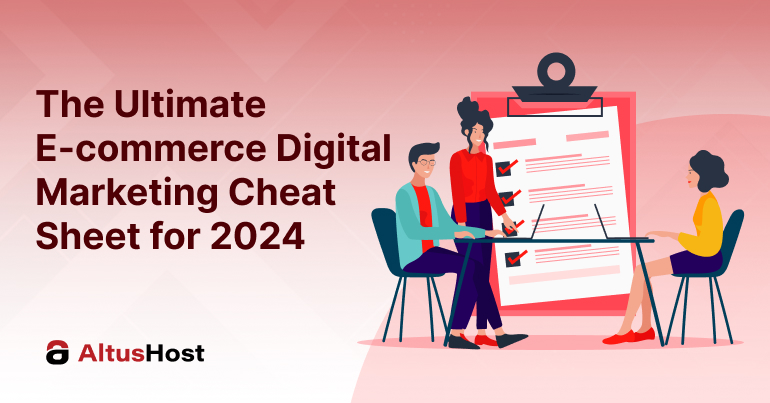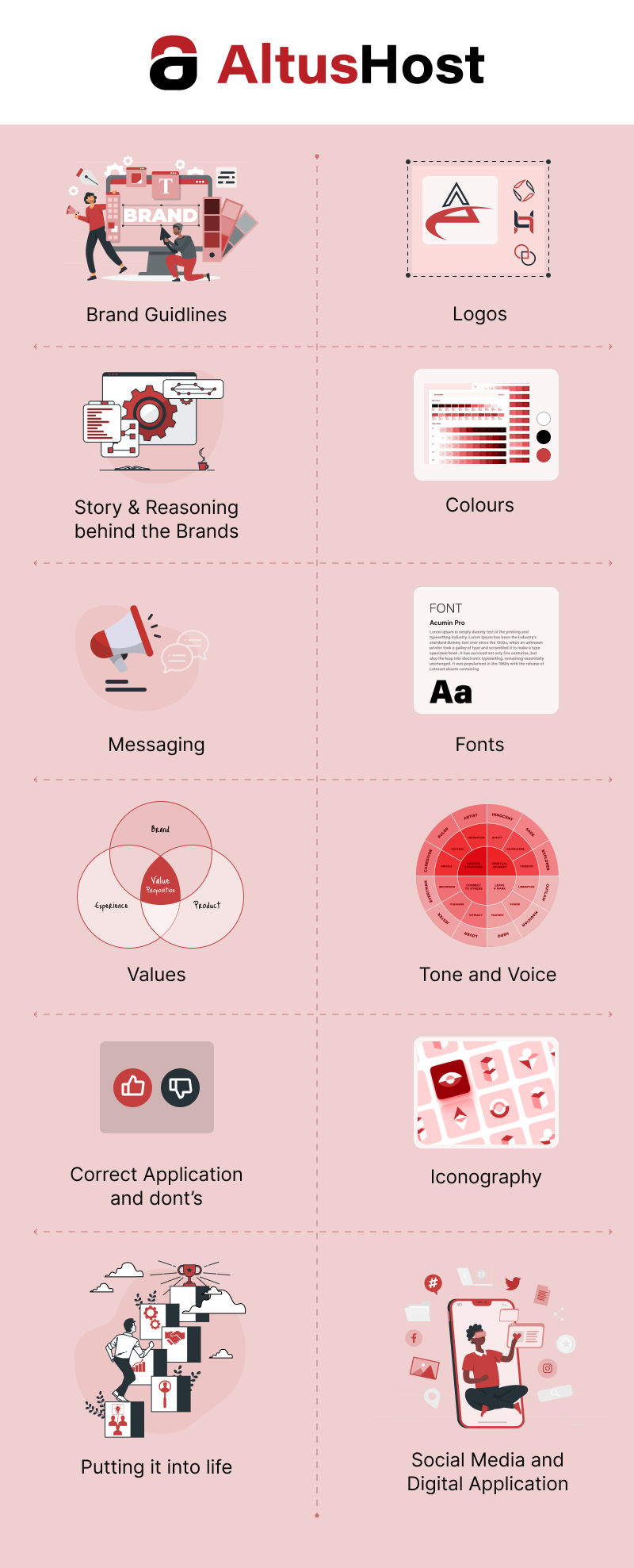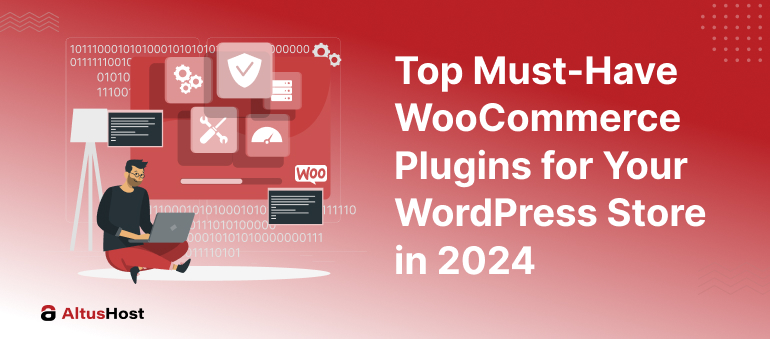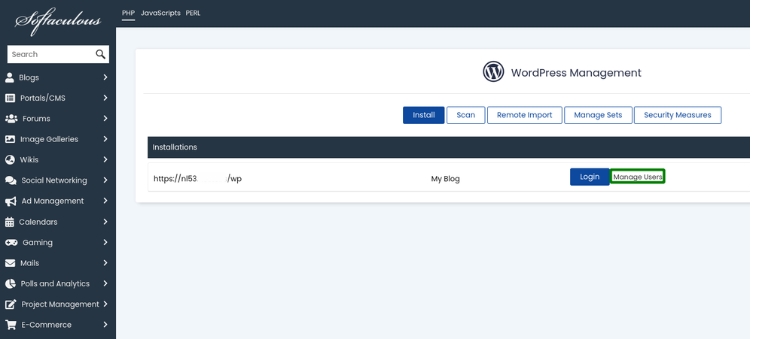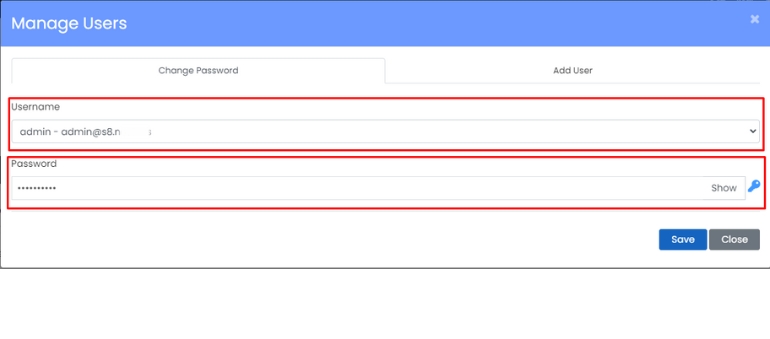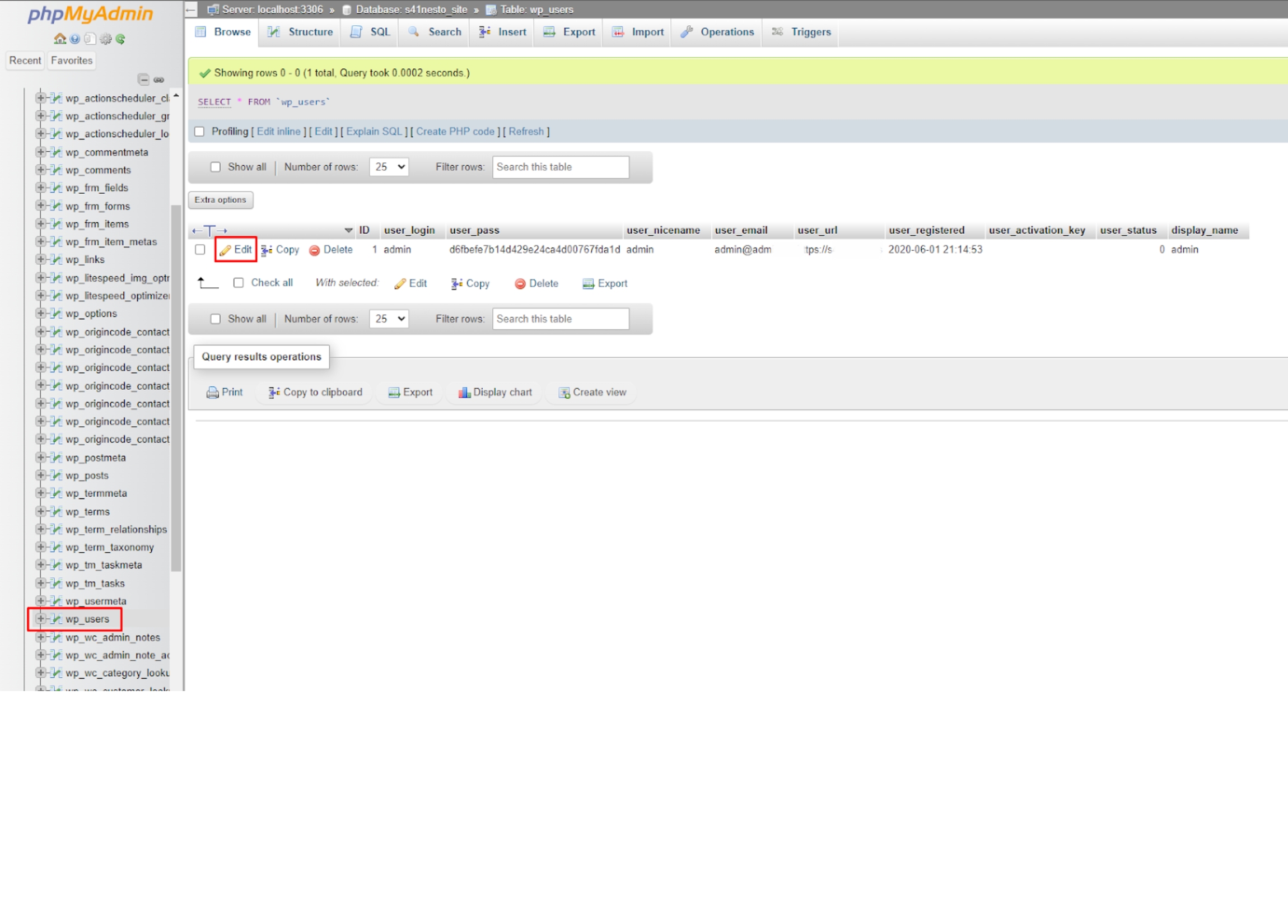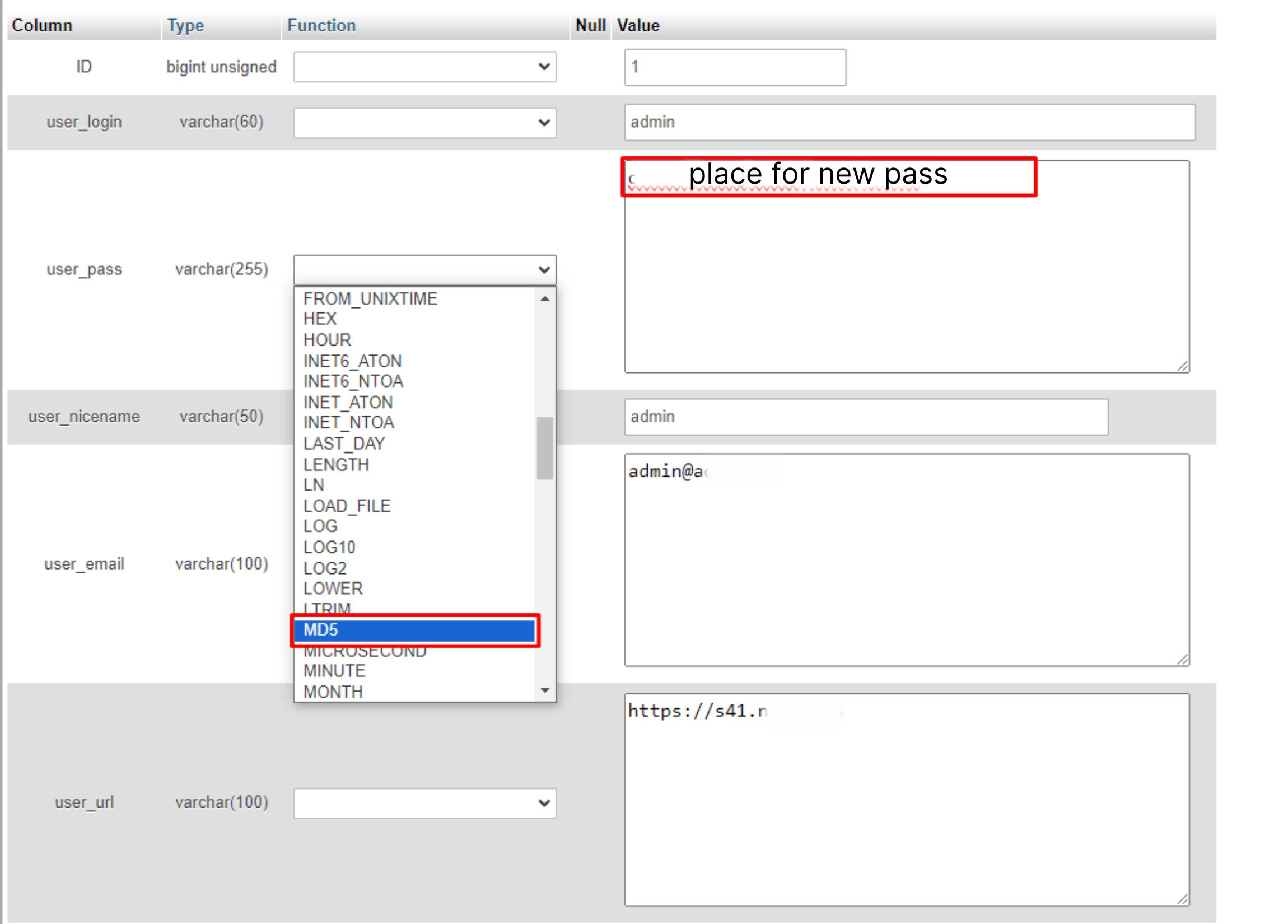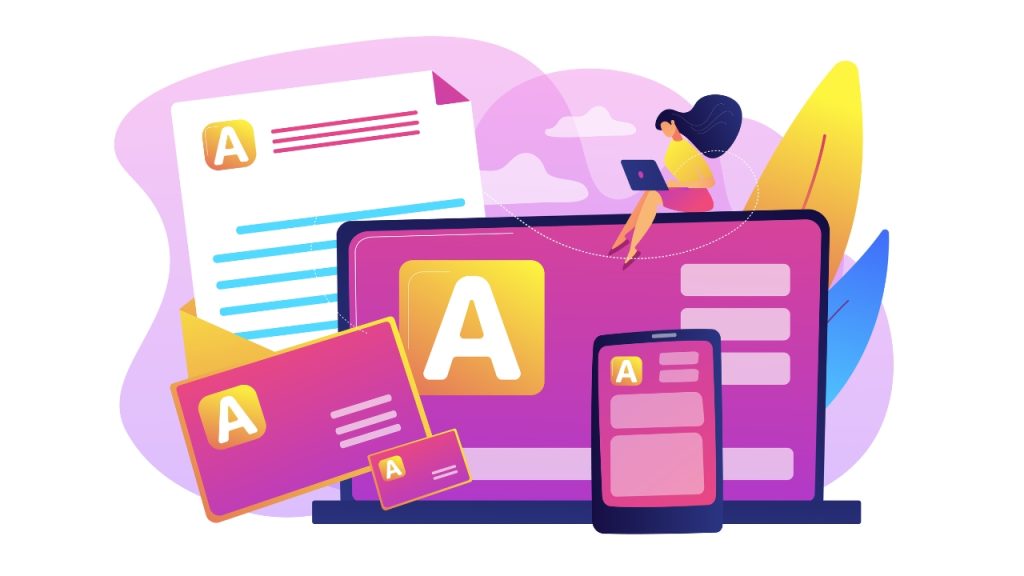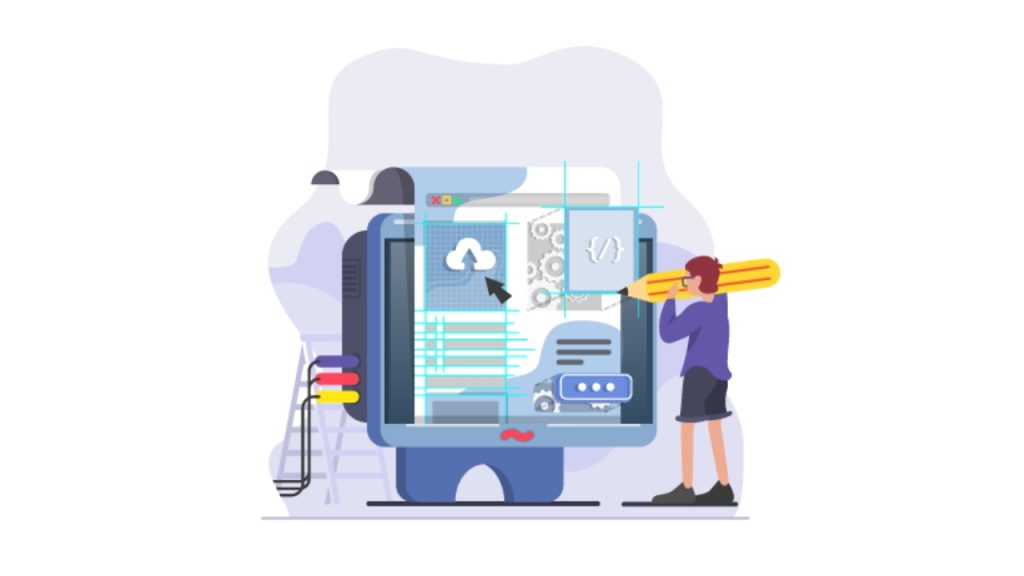The e-commerce landscape is rapidly evolving, shaped by technological advancements and changing consumer behaviors. Key aspects include diverse business models (B2B, B2C, C2C, C2B), innovations like AI, AR, and VR, the dominance of mobile commerce, global market reach, and the need for omni-channel integration to provide a seamless customer experience.
Keeping up with e-commerce trends is crucial for competitiveness. Businesses must adapt to new technologies like voice search and AI chatbots, meet evolving consumer expectations with personalized experiences, and leverage industry innovations to enhance efficiency and customer satisfaction.
Cutting-edge Trends Influencing the E-commerce Industry in 2024
The e-commerce industry in 2024 is being shaped by several cutting-edge trends that are revolutionizing the way businesses operate and consumers shop. Here are some of the most influential trends:
AI-powered Shopping Experiences
Artificial intelligence (AI) is transforming e-commerce by offering personalized shopping experiences. AI algorithms analyze customer data to provide tailored product recommendations, dynamic pricing, and personalized marketing messages. Chatbots and virtual assistants, powered by AI, enhance customer service by providing instant, 24/7 support. Additionally, AI-driven analytics help businesses forecast demand, manage inventory, and optimize supply chains, leading to more efficient operations and improved customer satisfaction.
Voice Commerce
Voice commerce is gaining traction as more consumers use smart speakers and voice assistants like Amazon Alexa and Google Assistant for shopping. Voice search and voice-activated purchases streamline the buying process, offering convenience and speed. Businesses are optimizing their content for voice search to ensure they appear in voice search results, and developing voice-activated apps to engage customers.
Sustainability Initiatives
Consumers increasingly prefer eco-friendly products and practices. Businesses are adopting sustainable practices such as using biodegradable packaging, offering carbon-neutral shipping options, and sourcing products from ethical suppliers.
Eco-friendly Packaging: Companies are using biodegradable, recyclable, and compostable packaging materials to reduce plastic waste. For instance, Amazon’s “Frustration-Free Packaging” program aims to reduce packaging materials and make packages easier to open.
Carbon-neutral Shipping: Brands such as Etsy and Shopify offer carbon-neutral shipping options. Etsy offsets carbon emissions from shipping by investing in environmental projects like reforestation and renewable energy.
Sustainable Product Sourcing: Clothing brands like Patagonia and Everlane are committed to using sustainable materials and ethical manufacturing processes. Patagonia, for example, uses recycled polyester and organic cotton,
Customer Experience Innovations
E-commerce businesses are continuously elevating customer experience to make shopping more personalized, engaging, and seamless, ultimately leading to higher customer satisfaction and loyalty. Here are some key areas where e-commerce companies are innovating:
Personalized Shopping Experiences
Personalization allows businesses to cater to individual customer preferences and behaviors. Here are a few ways businesses are achieving this:
- AI-driven Recommendations: As we have already mentioned, E-commerce platforms use AI algorithms to analyze customer data, such as browsing history, purchase behavior, and preferences, to offer personalized product recommendations and personalized product messages.
- Dynamic Pricing: Some e-commerce companies are using dynamic pricing strategies, where AI adjusts prices based on demand, customer behavior, and market conditions. This ensures customers receive competitive prices and personalized offers.
- Tailored Marketing: Personalized email campaigns and targeted ads based on customer data ensure that promotional content is relevant to each individual. This increases engagement and conversion rates as customers receive offers that match their interests and needs.ž
AR/VR Technologies
Augmented Reality (AR) and Virtual Reality (VR) technologies are transforming the way customers interact with products online:
- Virtual Try-Ons: Brands like Warby Parker and Sephora offer virtual try-on features, allowing customers to see how glasses or makeup products look on them through their smartphone cameras. This reduces the uncertainty of online shopping and increases the likelihood of purchase.
- 3D Product Visualization: Furniture retailers like IKEA and Wayfair use AR to let customers visualize how furniture and home decor items will look in their actual space. Customers can use their smartphones to place virtual products in their rooms, helping them make more informed purchasing decisions.
Omnichannel Integration
Omnichannel strategies ensure a seamless shopping experience across multiple platforms and touchpoints:
- Unified Customer Profiles: Retailers like Apple and Nordstrom integrate customer data across all channels, creating a unified profile that tracks interactions in-store, online, and on mobile apps. This allows for personalized service and consistent experiences regardless of the shopping channel.
- Centralized Inventory Management: Omnichannel integration includes a unified inventory management system that provides real-time visibility across all sales channels. This ensures that customers can see accurate stock levels whether they are shopping online or in-store.
Digital Marketing Strategies for E-commerce Success
Effective digital marketing strategies play a crucial role in driving traffic, increasing conversions, and fostering customer loyalty for e-commerce businesses. Here are key strategies tailored for e-commerce success:
Influencer Marketing
Influencer marketing involves collaborating with individuals who have a significant following and influence within your target audience. To leverage it effectively, you should put these recommendations into practice:
- Identify Relevant Influencers: Select influencers whose audience demographics align with your target market and whose values resonate with your brand.
- Authentic Partnerships: Build genuine relationships with influencers to ensure authentic endorsements of your products or services.
- Track Performance: Monitor key metrics such as engagement rates, click-through rates, and conversions to measure the effectiveness of influencer campaigns.
Social Commerce
Social commerce integrates social media platforms into the e-commerce experience, allowing customers to shop directly from social media channels.
- Platform Selection: Choose social media platforms where your target audience is most active and implement features like shoppable posts and in-app checkout options.
- Engagement and Community Building: Foster engagement by creating interactive content, hosting live streams, and encouraging user-generated content (UGC) to build a community around your brand.
- Data-driven Strategies: Utilize analytics tools provided by social media platforms to understand customer behavior, optimize ad targeting, and refine your social commerce strategy.
Content Marketing Trends
Content marketing involves creating and distributing valuable, relevant content to attract and engage a target audience.
- Video Content: Leverage the popularity of video content on platforms like YouTube, TikTok, and Instagram Reels to showcase products, demonstrate usage, and engage with customers in a visually compelling manner.
- Interactive Content: Create interactive content such as quizzes, polls, and 360-degree product views to enhance customer engagement and provide a personalized shopping experience.
- SEO Optimization: Optimize content for search engines with relevant keywords, high-quality images, and informative product descriptions to improve visibility and drive organic traffic to your e-commerce site.

Paid Online Marketing
Paid online marketing channels like Google Ads, Meta Ads (formerly Facebook Ads and Instagram Ads), and LinkedIn Ads offer targeted advertising opportunities to reach potential customers.
- Targeted Campaigns: Define specific audience segments based on demographics, interests, and behaviors to target your ads effectively.
- Ad Formats: Experiment with different ad formats such as display ads, carousel ads, and video ads to showcase products and engage with your audience.
- Conversion Tracking: Implement conversion tracking tools to measure the ROI of your paid campaigns, optimize ad performance, and allocate budget effectively across different channels.
Strategies for Bolstering E-commerce Security and Fostering Customer Trust
E-commerce security and customer trust are paramount for online businesses.
Here are effective strategies:
- Secure Hosting Services: Partnering with reputable hosting providers is crucial. Hosting provider AltusHost emphasizes robust security measures such as SSL/TLS encryption, DDoS protection, and regular security audits to safeguard customer data and prevent unauthorized access.
- Payment Gateway Security: Implementing secure payment gateways that comply with PCI DSS standards ensures that customers’ financial information remains protected during transactions. Provider AltusHost ensures PCI compliance and integrates secure payment processing solutions to enhance transaction security.
- Data Encryption: Utilizing strong encryption protocols for data transmission and storage adds an additional layer of security, protecting sensitive information from interception and unauthorized disclosure.
- Multi-factor Authentication (MFA): Implementing MFA for administrative access and customer accounts enhances authentication security, reducing the risk of unauthorized access even if login credentials are compromised.
- Transparent Privacy Policies: Clearly communicate privacy policies regarding data collection, storage, and usage to build trust with customers. For example, AltusHost provides transparent privacy statements that outline how customer data is handled, reinforcing trust in their commitment to data protection.
Data-driven Insights in E-commerce
Data analytics plays a crucial role in driving informed decisions and optimizing strategies in e-commerce. Here’s why it’s significant and how tools like Google Analytics and Google Tag Manager contribute to this process:
- Understanding Consumer Behavior: Data analytics provides valuable insights into customer preferences, behavior patterns, and purchasing trends. By analyzing data, e-commerce businesses can identify customer pain points, anticipate needs, and tailor their offerings to enhance customer satisfaction.
- Optimizing Marketing Efforts: Data-driven insights enable businesses to optimize marketing campaigns by understanding which channels, messages, and promotions resonate most with their target audience. This leads to improved ROI and more effective allocation of marketing budget.
- Personalization and Customer Experience: As we have already explained, with data analytics, businesses can deliver personalized shopping experiences through targeted recommendations, customized promotions, and personalized content. This enhances engagement, increases conversion rates, and fosters customer loyalty.
- Operational Efficiency: Analyzing operational data such as inventory levels, order processing times, and website performance helps businesses streamline operations, reduce costs, and improve overall efficiency.
Tools for Optimizing Marketing Efforts
Google Analytics: Google Analytics is a powerful tool that provides detailed insights into website traffic, user behavior, and conversion metrics. Key features include:
- Audience Insights: Demographic data, interests, and geographic location of website visitors.
- Behavior Analysis: Pages visited, session duration, bounce rates, and navigation paths.
- Conversion Tracking: Monitoring goals and e-commerce transactions to measure ROI.
- Acquisition Channels: Identifying which channels (organic search, paid search, social media, etc.) drive the most traffic and conversions.
Google Tag Manager: Google Tag Manager simplifies the process of managing and deploying tags (such as tracking pixels and analytics scripts) on a website without requiring code changes. Benefits include:
- Tag Management: Centralized management of tags for various marketing and analytics tools.
- Flexibility: Easily add, edit, or remove tags without IT involvement, speeding up implementation of new marketing initiatives.
- Version Control: Maintain control over tag configurations with versioning and rollback capabilities.
- Integration: Seamless integration with Google Analytics and other third-party tools for comprehensive data collection and analysis.
Conclusion
In summary, the e-commerce landscape is undergoing significant transformations driven by technological innovations and shifting consumer behaviors. Key trends shaping the industry in 2024 include AI-powered shopping experiences, the rise of voice commerce, sustainability initiatives, and enhanced customer experience through personalized shopping and AR/VR technologies. Additionally, omnichannel integration, effective digital marketing strategies, and robust e-commerce security are crucial for staying competitive.
Looking ahead, the future of e-commerce beyond 2024 holds even greater advancements. AI will drive more sophisticated personalization, voice commerce will become more mainstream, and sustainability will remain a top priority. Innovations in AR and VR will further enhance online shopping, and advanced data analytics will enable smarter decision-making.