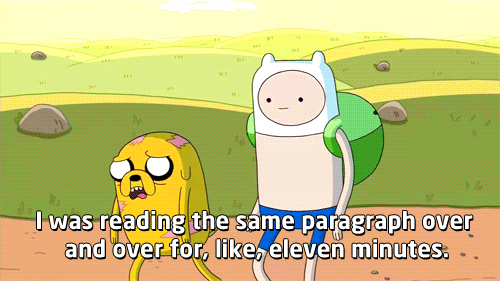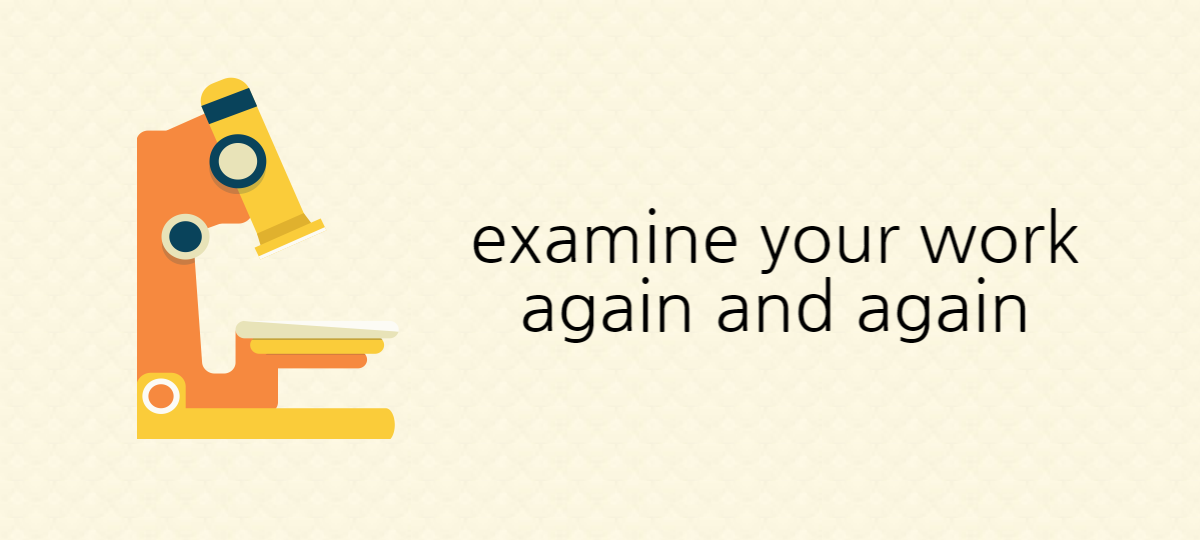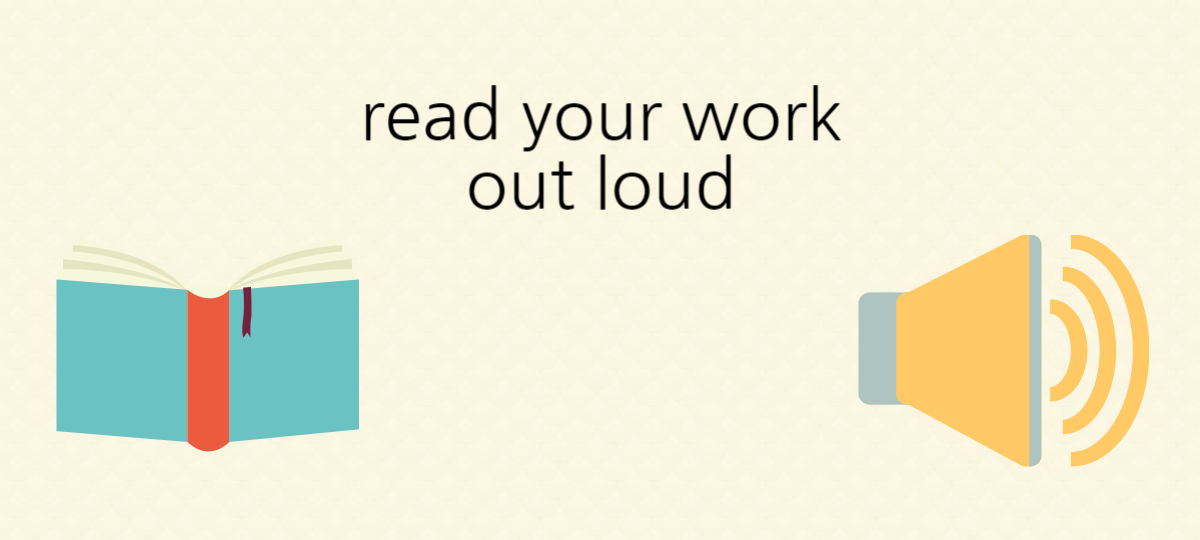“When you write a book, you spend day after day scanning and identifying the trees. When you’re done, you have to step back and look at the forest.” – Steven King
Developing good proofreading skills is of great importance to anyone who writes for a living. Why? – Well, because mistakes in writing can lead to all sorts of different problems. They can cause misunderstandings, changes in meaning or intent that could eventually cost you or your client a lot of money.
In most cases, when you, for an example, send a cover letter with your resume, proofreading can be the determining factor if you will or won’t get the job.
I know that this seems heavy, but it’s the truth. Simple spelling and grammar mistakes are known to have a significant effect on how people perceive you and your work.
For example, if you publish a post with a lot of typos, best case scenario, people will think that you were in a hurry to finish your work and that you really didn’t care if you wrote it correctly or not. They’ll think you’re sloppy or just plain ol’ dumb, and we all know no living person on this planet wants to leave that kind of impression on their current or potential clients/employers.
I don’t know about you, but to me, there’s nothing more embarrassing than publishing a text with a ton of missing and misspelled words. It’s the worst. I hate it when it happens.
Just imagine: You spend days and days working on a single piece of content, only to see it go down in flames due to a few stupid errors. The horror.
Although people tend to mistake editing for proofreading, and vice versa, the truth is – they’re two completely different things.They require different skill sets:
Editing is the process of improving the language of the text in question. This may include grammar changes, restructuring of sentences, clarifying language and possibly moving content around or eliminating some altogether.
Proofreading is the final step in the publishing process and it’s usually limited to correcting spelling, correcting errors like when you type ‘form’ and mean ‘from’ as well as looking for incorrect grammar and usage.
Proofreading seems like an easy job, but it’s far more complicated than most people think it is.
The human mind is very complex. Although impressive in most ways, from time to time – it tends to fail us. That’s why I always triple-check everything I write, and send my content to a couple of my colleagues to read it as well before I even consider clicking “publish”.
I know that this might look weird to some of you, but, to be frank – I don’t really trust my mind, nor my eyes.
As you probably already know, if you’ve read a couple of previous posts on this website, I’ve been in the content marketing game for quite a while now. Besides writing for loads of acclaimed websites, I have also been in charge of a lot of different respected and commercially successful content marketing teams. I deal with content writers every single day of my life. I have read, edited and reviewed an insane number of articles from all types of writers.
And you know what I have learned? – Never review your own work.
When people proofread and edit their own writing, they tend to read things as they think they should be, instead of how they actually wrote them.
It’s a well-known fact that most writers tend to misread their own typos and other spelling and grammar mistakes. Apart from that, they tend to completely ignore even bigger problems, like odd word choices, moronic sentence structures, missed context, etc.
That’s why this sort of thing requires an extra set of eyes.
Although I feel like a fraud for covering this topic, because I’m no stranger to writing mistakes, I have to say that I came along way from my “rookie” days. Due to the following tips and tricks, I’ve managed to significantly cut my mispronunciations and typos down to size and provide my readers with a lot better content:
Zoom Your Work Up To Size
I know that this might seem a bit moronic to some of you, but hey – whatever helps, right? Every time I finish writing a single piece of content in GDocs, I tend to select the whole thing and significantly increase the font size.
Why? – Well, the bigger the words, the smaller the chances that I’ll miss a certain error in my writing. Sure, this tends to mess up your text formating, but it still does the job, so put it into consideration.
Trust No Word
As I already wrote above, I don’t trust my eyes, nor my mind, so it’s quite logical for me to say that I don’t trust my words either.
Before submitting a certain piece of content, I always take the time to read each word of text, each sentence, and each paragraph slowly and carefully. I leave nothing to chance. Sure, this tends to waste an insane amount of your time, but still – it’s a highly effective strategy to prevent tiny, dumb mistakes rain on your parade.
Read Your Work Out Loud
Although quite annoying for everyone who’s sitting next to you, this forces you to really think about what you’re reading.
Reading stuff out loud increases the odds that you’ll find a typo. This works quite well for me. Most of the typos and misplaced commas that somehow make their way into my texts would have been really difficult to spot, if I didn’t do such a thing.
Distance Yourself
If at all possible, put some time between you and your manuscript. If you’re able to gain a little objective distance, you’ll be more likely to read with fresh eyes and less likely to read things that aren’t there.
Have Your Computer Read To You
Adobe Reader features a “read aloud” tool that verbalizes your work, so you can hear it while you read along. You can purchase more sophisticated voices in other programs, but this free one has proven itself pretty good with me.
Never, I Repeat, NEVER Use Software For Proofreading
I have tried almost every proofreading program on this planet. None of them works. Even though most of my colleagues praise Grammarly, in my experience, I have to say I found it to be quite useless. Proofreader will never be replaced by software.
Proofreading can mean different things to different people, but to those who write for a living, it’s a lot more than just picking out typos or misspelled words. It requires time and tremendous concentration. That’s why it’s of crucial importance that you figure out how to automatize the entire process.
Thank you for reading my latest blog posts. I hope it was helpful. If you have anything to ask or add on this subject, feel free to write your thoughts and questions in the comments section below, and I’ll do everything in my power to reply ASAP.
That’s it for now,
See you soon again,
Goran @ AltusHost B.V.
The author is highly qualified and writes blog posts weekly.