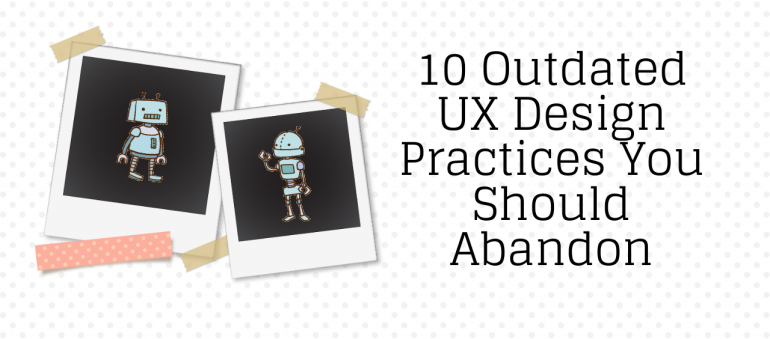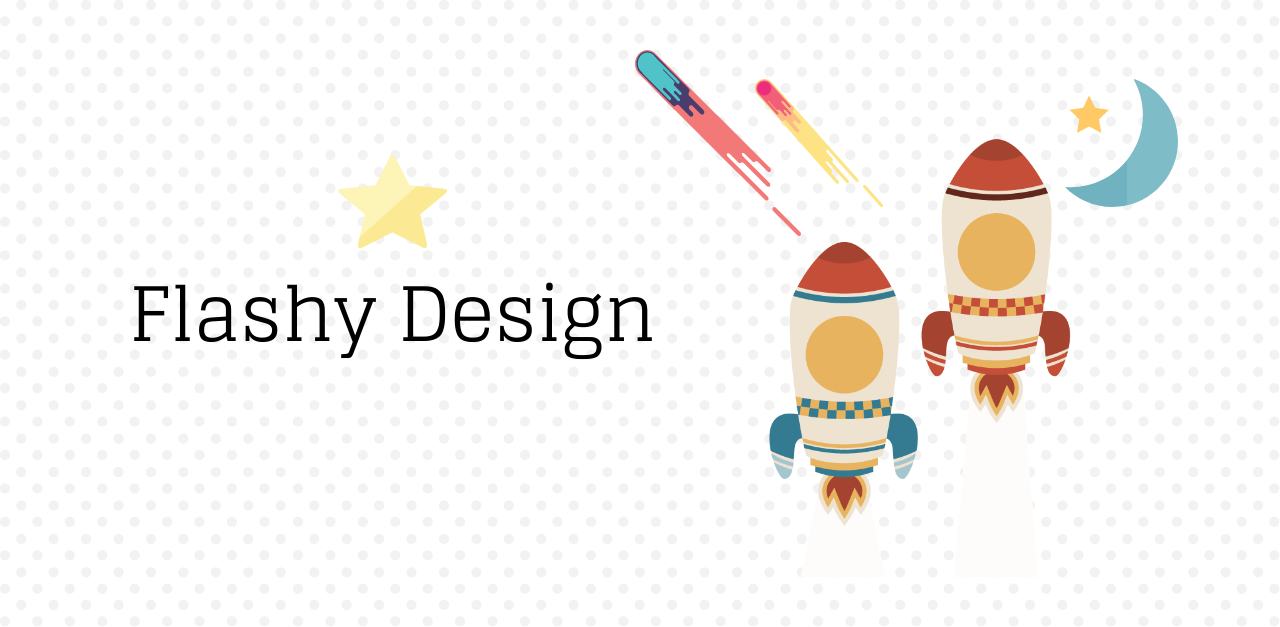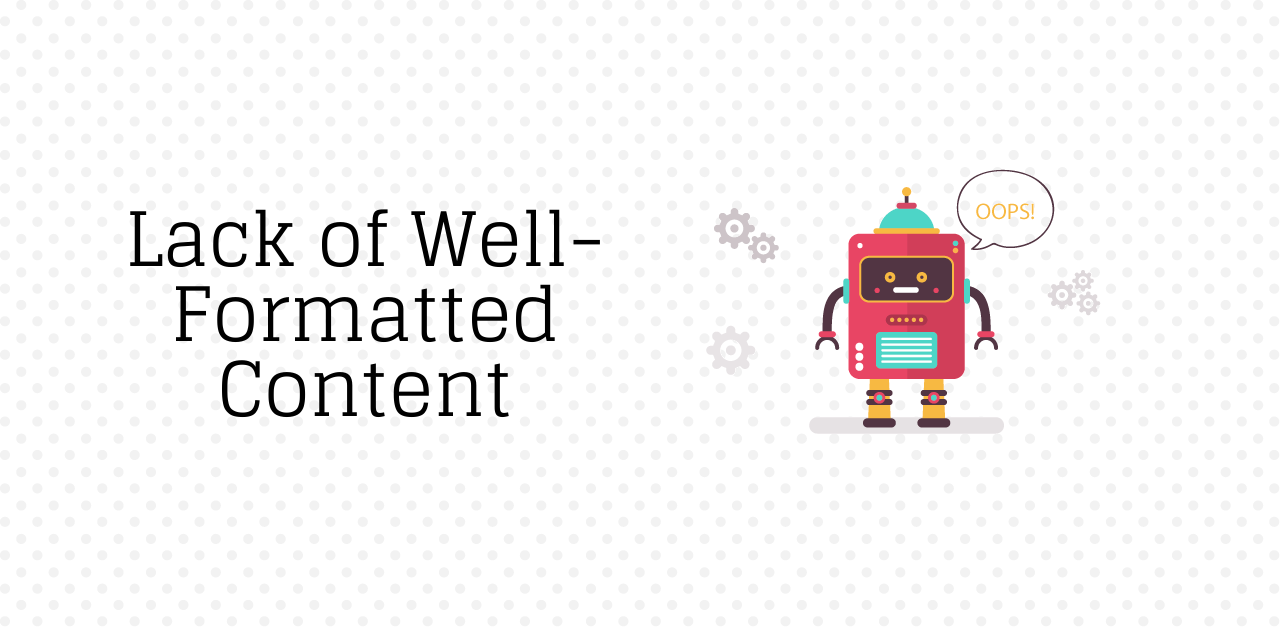The website is the backbone of your brand’s image. You probably know that by now.
Users evaluate your brand in accordance with the experience they have on your website. And that is a fact. In The Digital Customer Experience Playbook Report of 2017, Forrester Research found that an improved User Experience (UX) design could boost a website’s conversion rates up to 400%.
The problem is that most business owners are not aware of that fact. They are stuck in the old ways and misconceptions about UX design. They choose poor design solutions that don’t work to the advantage of their users. If you aim towards developing a successful business, you have to improve its online reputation. Thus, you need to avoid outdated UX design practices that no longer work.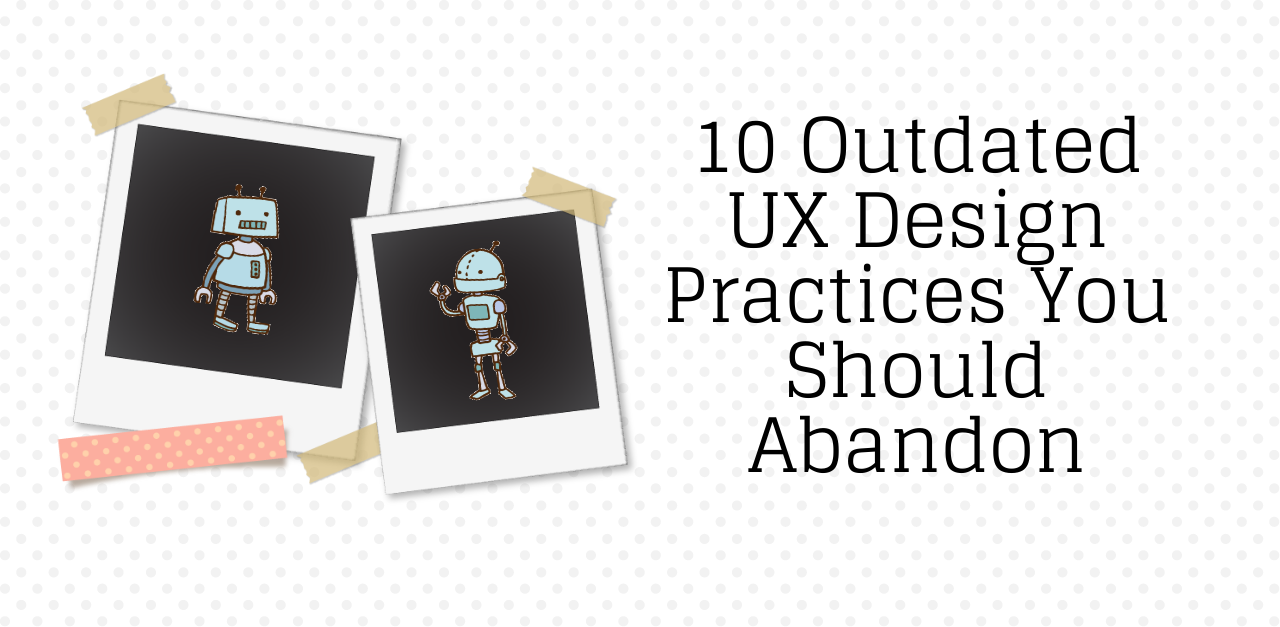
We’ll list 10 of those practices to avoid:
1. Overly Complicated Menus
Perfect design can be described with a single word: simplicity. Minimalism seems pretty easy to achieve, doesn’t it? In practice, it’s not that easy. It takes planning and a lot of work to reach the right balance between creativity, resourcefulness, and simplicity.
If you’re trying to fit in too many options in the navigation menu, you’re guilty of an outdated UX design practice. To make the experience simpler and more enjoyable for your users, you should aim towards a logical and simple menu design.
2. Sticky Navigation
The navigation menu is extremely important for flawless user experience. But if you opt for sticky navigation and large headers, you’ll make the visitor’s eyes hurt. If a huge navigation bar follows them as they scroll down the page, it may even cover parts of the content. That’s the last thing you want, so don’t let this design solution ruin the experience for your visitors.
3. Flashy Design
Finally, here’s the most common mistake in UX design: too complex and overly flashy design. We’ve all seen those pages with numerous overlapping elements. They take ages to load and they may be good-looking, but that’s just makeup.
You have to stick to simple design and leave some white space on the pages. The menu should be easy to navigate, and the calls to action should be clearly visible on all pages.
4. Sliding Introductions
No. Just, no! Yes, visual content is extremely important for a good user experience. When they are preventing the visitors to find the information they need as soon as possible, they are nothing more than a huge distraction.
Flash introduction and distracting carousel sliders delay the process of getting information. Do not force your visitors to “work” in order to get something they won’t immediately. They won’t bother doing that.
5. Distracting Backgrounds
If you use a full-size background image to highlight the content on your website, you’re all good. An appealing background photo can improve the overall user experience. If, however, the full background image is distracting and irrelevant, it’s not doing you any good.
If you decide to use a background image, make it very relevant and don’t allow it to affect the user experience. It mustn’t cover the navigation bar or any other important elements. It mustn’t take the focus away from the content.
6. Lack of Well-Formatted Content
Developing high-quality content for your website is not easy. Ruining your efforts with textual faults, on the other hand, is really easy; it takes just a slight lack of attention. There are few details that can ruin the quality of your content in the visitor’s eyes:
1. Lack of alignment
2. Too much Caps Lock
3. Too much bold
4. Lack of organization and subheadings
5. Unreadable font
“Business owners are usually aware of the need of high-quality content, and that’s why they usually hire professional writers to take care of that part,” shared Sue Lee, part of the web design team at EssaysOnTime. “However, many of them forget that the text has to be not only informative but eye-catching as well. We see tacky and flashy design all over the place. Such pages make it hard for the reader to distinguish the most important aspects of the text.”
So what’s the solution? Just keep the organization clean and simple. Emphasize the most important points and use headings to make the text more readable.
7. Making Your Call-to-Actions Hard to Find
All pages at your website need a CTA (call to action). If you already have a CTA button, but it takes the visitors more than three seconds to notice, they will leave the website without making that action. If you skip the call to action, this will be a dead-end page. You’re not engaging the users to continue exploring your website or do something about the stuff they just read.
Your goal is to generate conversions and keep the visitors at the website longer.
8. New Pages for Each List Point
How would you like to see this article on 12 separate pages? There would be one web page for the intro, ten individual pages for each point on the list, and another one for the conclusion. Oh wait; we’d add another one that leads you to suggested reads. You would see tons of ads on each of these pages, and they would take too long to load.
That’s not great user experience, is it? That’s why you should avoid dividing listicles into several pages.
9. Too Many Forms
Even if your website is great from all other aspects, complicated or buggy sign-up forms will still ruin the opportunity for conversions. Think about it: you browse through a great website, and then you decide to sign up for the email campaign. Suddenly, you see a huge form that asks for your full name, email, age, sexual orientation, preferences, and several other points that are not necessary for getting emails.
Okay; that was a slight exaggeration. However, it’s still possible for the sign up form to be overwhelming even if you don’t ask for too many details. Make it simpler. Ask for relevant information, but don’t go to great extents. Make sure the visitor can sign up within seconds.
10. “Amazing” Stock Photos
When you’re trying to find tips on creating SEO-friendly content for better user experience, you’re getting the same advice: break up your great content with great images. That’s important. However, it leads to a pitfall: we’re seeing many websites using the same uninteresting, irrelevant stock photos. It’s surprising to see how many webmasters think that’s okay.
Stock photos show that you’re not trying hard enough. Do your best to feature original photos and graphics at your website.
Are You Ready to Make Improvements?
It’s time to abandon all outdated UX design practices! If you’re guilty of making any of the above-listed mistakes, the world is not over. There’s room for improvement, and you can take that as a positive thing. Remember: your website will perform much better and you’ll be boosting the conversions once you make changes. How exciting is that?
About the author: Rachel Bartee is a content writer and a marketing consultant from Iowa. She is content-oriented and knows how to put words into action. For the time being, she feels inspired by her daily yoga sessions and blogging experience. Get in touch on Facebook and Twitter.