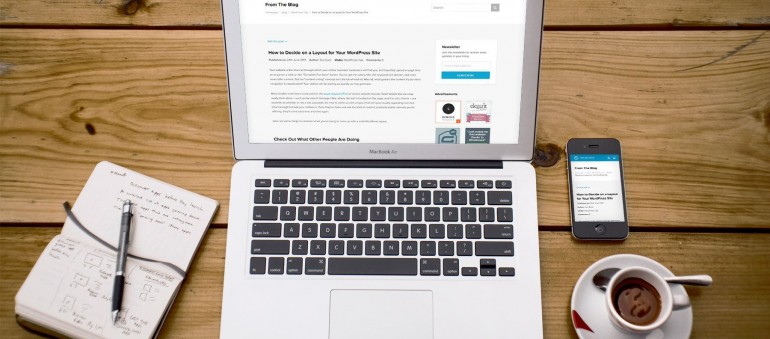So, you’ve reached your goal of increasing your WordPress website traffic, but you’re not exactly sure what to do next in order to handle that increase and ensure your server can take it?
Don’t worry; we will provide you with some excellent tips on the steps you need to take to tackle that problem, and make sure your WordPress website keeps performing at its best.
Prepare Your WordPress Website for the Incoming Traffic
Your website needs to be prepared for all the new traffic coming its way, so you need to make sure that it doesn’t fail under all that pressure. You can do that with an adequate processing power and memory.
You need to make sure that your web hosting provider offers server resources that fit your needs.
You also need to make sure that your web host will provide you with the latest platform versions for your WordPress website. When you have those things in check, you have made the first step towards successfully dealing with high traffic.
WordPress runs on MySQL and PHP and you can use query caching and proper indexing to improve MySQL’s performance. You don’t want your busy site to cause connection timeouts for your users when they try to access it.
Another important thing you need to make sure of is to check with your hosting provider to see if they will allow you to exceed your bursting data, that is, your site’s transfer speed limit, when you start getting a lot more traffic.
Less Graphics and WordPress Plugins
When you have a spike in traffic, your website server can easily overload and fail. In order for you to prevent that from happening, you can reduce the number of graphics you have inthe design of your website. You can also turn off some WordPress plugins you don’t need.
That is done because WordPress plugins make queries in your database and that results in increased activity on your server, which can further result in potential server failure.
Therefore, in order for your server to be able to keep up with all the high traffic, you need to limit the graphics and WordPress plugins on your site.
Start Using a Content Delivery Network
By using a content delivery network, you will make sure that your server’s performance is maximized, so that traffic overages don’t occur. A content delivery network enables visitors to receive files from the nearest data center.
That way, your server will not overload, since your files will be distributed and saved to a number of different data centers across the world.
Therefore, you will be able to keep receiving a lot of traffic without compromising your website’s performance.
Upgrade Your Web Hosting Package

When your traffic spikes and you happen to notice your server’s performance is slowing down, you know it’s time to upgrade your web hosting package.
If you’re running a blog with low traffic, shared web hosting can be good for you, but if you start receiving thousands of views on a daily basis, you will need to change to VPS, a dedicated server, or you can explore some other options.
A good web hosting company can offer you excellent features for your WordPress website, such as automatic backups and updates, a content delivery network, fantastic website security and great technical support that is available 24/7, to help you out with anything you may need.
As already mentioned, choosing a capable web host is crucial for the optimal performance of your WordPress website and you need to make sure the one you choose offers the best service possible.
All this ensures that your website server is protected when your traffic spikes.
Use Caching Plugins
Slow loading websites can be a nightmare for anyone trying to access them and, if you happen to experience downtime on your website, you need tostart using caching plugins.
Caching plugins generate HTML files of your WordPress pages, which really comes in handy when your traffic goes up. Those plugins will increase the speed of your website and help you handle traffic effectively, without your site collapsing.
When choosing your caching plugin, you need to pay attention to several things, such as content delivery networks, page caching, database caching and many other features that will improve performance
In order to make sure your WordPress website keeps performing at excellent speeds and doesn’t overload, you need to make sure you do everything in your power to keep up with all that extra traffic coming your way.
The author is highly qualified and writes blog posts weekly.