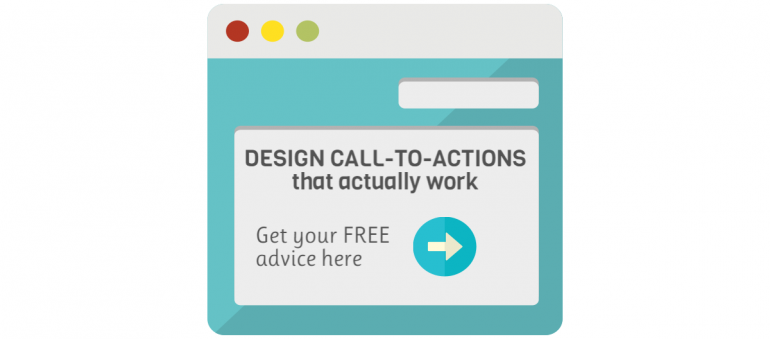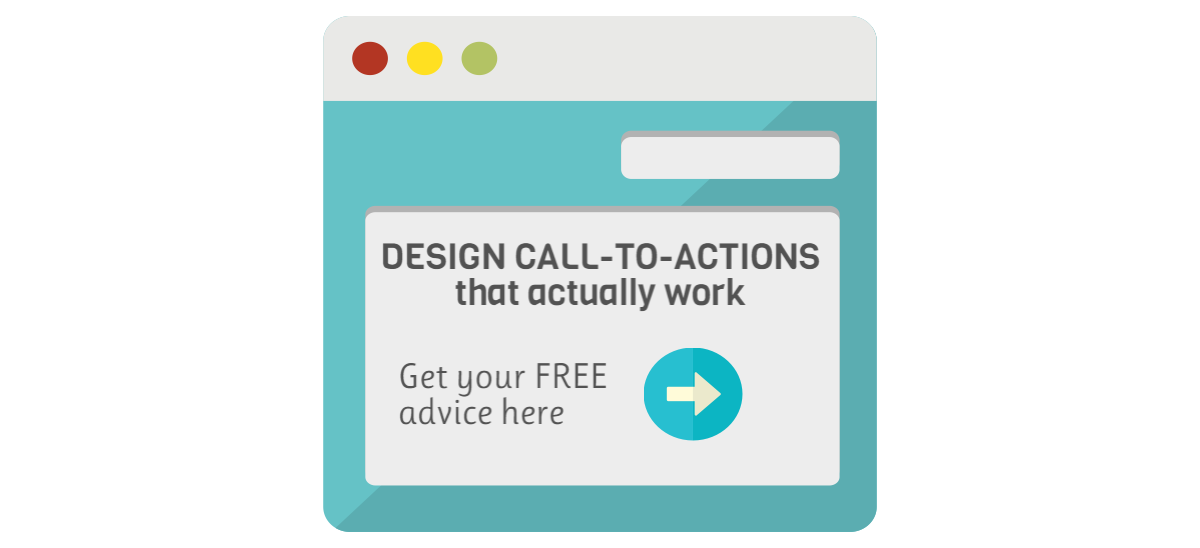As I already wrote numerous of times on this blog, every business in the world which makes their bread and butter online is interested in getting more and more people to visit their website.
Without traffic, your online presence is basically pointless.
Once you get someone to actually click on your links and see an image, proposal or a particular piece of content that you’re displaying on one of your pages, your logical next move here should to provoke some sort of action from your visitor. Read your About page, share your link with his or her network, view more pages on your site, check your product pages – it doesn’t really matter, as long as he or she does something more than just exit your web address.
Encouraging your customer to take an action is one of the more difficult tasks for almost every profitable business online.
Why? – Well, because people won’t just type in their credit card digits for no apparent reason. These days, you cannot expect someone to buy something from you just because you’re selling something via your website.
Nope. You cannot just blast banners everywhere and think that people will be more than happy to click on them.
Those days are long gone, my friend. Today’s shopper need to be wined and dined before they even consider doing business with you.
Knowing this, in order to make some significant cash online, you need to create a smart marketing funnel for your business. You need to precisely measure and figure out when, where and how to present your deals to your website’s visitors, so they don’t seem aggressive and annoying to them.
Crafting a great user navigation system is of great importance for your business.
There are a lot of things that could help you easily and successfully stimulate your users to do what you want them to do on your website, but nothing works as good as smart call-to-actions.
Almost every business website in the world has more than a few call to actions on it. Calls-to-actions take on many different looks and purposes when you’re marketing your business.
Although necessary, most of them are ignored by your website’s visitors. Why? – Well, because they feel like spam. Instead of stimulated further action, they come as interruptions. They just pop in front of our eyes without any intelligent purpose behind it.
In order to maximize your marketing efforts and stimulate your visitors to actually consider clicking on your CTAs, I asked a few influencers the very same question I was trying to answer for you in the first part of this blog post:
How to Design Call-to-Actions for Your Website that Actually Stimulate Further Engagement?
An often overlooked aspect of the call-to-action is the hesitancy they may cause the end user.
Clicking a CTA is like going to someone’s home and looking for the bathroom. As you go up to each door, what’s behind it? Will it be the bathroom I desire, or their messy bedroom they didn’t want me to see.
Decreasing friction at the click is important. Add testimonials DIRECTLY attached to your CTA. Add bullet points with quick nuggets surrounding the button — telling them EXACTLY what will happen after the click along with some benefits. Add security logos (like an SSL certificate icon).
Most importantly, test these things and the words, colors and surrounding graphics around your call-to-action button to see which lifts your click through rate AND (most importantly) your final conversion rate (b/c it does no good if you get more people to click your initial button but then less end up turning into paying customers).
1. Include an Offer. When a visitor gives you their contact info, they’re not just requesting a quote…they’re giving you two items of value: Their contact info and their attention. You can incentivize visitors by giving them something of value in return: A discount code, a free sample, or a helpful piece of content. Just make sure your offer is truly of value to your visitor.
2. Make Your Offer Simple. Nobody likes to do mental gymnastics to figure out what you’re offering them. An offer like Save 10% on Your 10th Purchase after Spending $59.99 is too complicated.
3. Keep Forms Short. A form with four fields – name, email address, phone number, and reason for inquiry – is easy to fill out. A form asking for 17 pieces of information is a chore. Don’t let your desire for prospect data thwart your prospect’s desire to reach out to you.
4. Reduce the Steps. Nothing is more infuriating that reaching the website of a company that offers exactly what you need, only to discover it takes three or four clicks to contact the company. Here’s an idea: Instead of guiding them down a click path to your contact form, why not put your form directly on your product/service page?
5. Explain What’s Next. Have you ever filled out a form and wondered When will I hear from this company? A thank you page that says We’ll contact you within 48 hours is a good first step, but why hide this info on a thankyou page? Outline what I can expect on your contact page instead. It’s easier to take the next step with you when I know what comes next.
6. Primary & Secondary Buttons – There are buttons that are meant to lead the user to the right information, and there are buttons that are meant for the primary call to action. Both need to grab the user’s attention, but the primary button needs to stand out more.
7. Fixed CTA – There are also ways to keep the most important call to action in front of the user. Keep it fixed up in the header or at the bottom of the screen, and they will be much more likely to click.
8. Button Titles – Keep em short and sweet. Can create issues when responds to mobile if button names are too long. The names of the button links are important as well. They shouldn’t necessarily be named on how internally they are talked about, but how potential customers would talk about them.
My call to action strategy is to add a very well made short video near the call to action explaining the benefits of moving forward and doing what the call to action suggests. A highly converting video can be much more powerful than a simple call to action button. You can see the highly converting videos in action on my [Udemy coupons] page.
In some cases, having a good sales video has increased my sales by 100% over cases where there was no video or mediocre video. The best sales videos can be well put together talking head videos. They can be cheap to make, and it gives you a chance to build a relationship with the person watching it, and sell to them in an effective way by explaining the full benefits. This is much more powerful than a button call to action.
I have used on my own websites for multiple different businesses from B2B sites to B2C sites and the following tips I have used to successfully get a conversion rate of at least 12% across the board which is above the average rate of 1.25% conversion rate of most CTAs.
1. Always make sure the CTA stands out from the background. If your site’s theme is using a cyan or blue color for the majority of the design then use a red or orange button with light/dark text to make the CTA stand out from anything else. Any button that isn’t the first thing the visitor notices may get skipped over.
2. Avoid words like Signup or Register in the button’s text since these automatically refer to having to pay for a service. Instead try to use words that refer to Receive Your Free Demo Or Try Your Free Demo Now to get the visitor to feel as they are receiving something without having to pay.
3. On landing pages or any page it is important to have a few CTA’s only and try to stay below 3 different CTAs. If possible try to have one MAIN CTA which will actually submit the form or transfer the visitor to another part of the sales funnel and have any other CTA’s send the visitor back to the MAIN CTA.
Example: If you have landing page have the Main CTA and Form fields that they have to fill out be above the fold, or the first part of the website that the visitors sees.
Then provide more information below but try to only use bullet points instead of large text boxes. There should be another CTA somewhere below the information explaining the service/product but if clicked on it should take the visitor back to the form at the top. This way the visitor does not get confused as to what CTA they are supposed to use to continue.
4. Only require 3-4 fields for a Form submitted with a CTA. The less information you request the higher conversion rate you are going to have. Only make the fields that are absolutely necessary required as the more required field the less conversion rate you will have.
5. Always have the MAIN CTA/Form be above the fold, or be the first part of the site the visitor sees when visiting your website or landing page.
6. A landing page is always more beneficial than any normal website home page or site. Landing pages are built for conversions only and the CTA’s on this type of page will convert higher percentages.
I love working with CTA’s because call-to-action buttons are the eye candy in the room that you can’t keep your eyes off. CTA’s is the make it or break it technique. Or as we internally refer to as the “Do you trick me or click me button”
Here are some useful tips for CTA’s:
1. Apply a bold color like green, orange, or blue. Avoid black, brown or darker hues
2. The text in the CTA should be simple and straight to the point: “Download Free eBook”
3. Also consider playing around with the text. Make it fun and humorous so that CTA stands out: Get Down with The Clown
4. CTA button should appear on the side of the blog post and also all the way at the bottom of blog post
5. The text that explains the offer should have something of value. Perhaps promoting an ebook or education material rather than your services.
Trust me these techniques work because I’ve tried them myself.
For many B2B websites, the primary purpose of having a website is to generate leads for sales.
Building a successful sales pipeline depends on these 3 steps:
1. Drive prospects to your website.
2. Keep them thereby creating a compelling benefit-based message.
3. Generate sales leads, ensuring the site turns visitors into customers.
Unfortunately, 90 percent of businesses focus almost exclusively on the first step. What happens AFTER a prospect arrives on your site is more important.
If a prospect arrives on your site and does not take an action then the marketing resources to drive that visitor have been wasted. This occurs because the site did not do a good job of guiding the prospect into the sales funnel.
A powerful call-to-action (CTA) can make all the difference. Here’s how to make the difference!
1. CTA’s should be highly relevant to the theme of the page and the searcher’s request.
2. Limit the number of CTAs on a page so the visitor is not overwhelmed by too many choices.
3. Use sufficient white space around the call-to-action graphic to attract the eye.
4. Position the CTA “above the fold” (in the upper 1/3 of the page)
5. If there is a registration form as part of the CTA, ask only what is necessary. Each additional requested input field can drop conversion rates by up to 25%
6. Test, test, test.
As you mentioned above, when you get people to your website, your goal is often to get them to do something. Encouraging your customer to take an action is one of the more difficult tasks marketers have to accomplish. There are three important ingredients to making a successful call to action:
Convey Urgency
It is a marketer’s worst nightmare for a prospective customer to show interest but to then navigate to another page or tab without taking any actions. If people think they don’t need to take action right away they will inevitably put it off. You need to do everything you can to convince them that the clock is ticking, and if they delay they will miss the opportunity. Utilize words like “immediately,” or “now” to add that extra sense of urgency.
Be Unique
It is critical to differentiate yourself from competitors. Work hard to make your CTA something special. Instead of always using the classic “Learn more” line, try out “Show me my options” or something more colloquial that really resonates with a customer.
Make it Easy
It needs to be a completely seamless transition between the call to action and performing the task. Many people mistakenly make their customers jump over hurdles to do the desired task. For example, if you want them to contact you, don’t make them go to multiple pages before seeing your contact information. Make the process as quick and easy as possible.
1. Don’t expect users to click on your call-to-action buttons if they can’t see them. A commonly ignored principle in User Experience Design is your CTA buttons should be all one color, and this color shouldn’t exist anywhere else on your website. For example: if your primary color is Blue, make your CTA buttons green. This creates a psychologic impact as it naturally guides the eye to your CTA buttons, which will jump out at users due to their unique color.
2. A-B test your CTA button text to see what converts better. I once worked at an agency in New York that increased lead gen form completions by 25% simply by changing their CTA text from “Contact Us’ to “Request a Quote”. Contact Us was too broad and didn’t capture “hot” website visitors who wanted an immediate quote for web services.
3. For responsive websites, ensure your mobile CTA buttons are properly sized for optimal usability. There’s nothing worse than a responsive site that shrinks buttons to the point of being impossible to click on mobile phones.
4. Pair CTA buttons with images to entice users to take action. A good example that I’ve seen a lot, is using an image of a person looking at, or pointing to, a call-to-action. This technique can have big impacts on driving conversions and is worth testing on any lead gen site.
The author is highly qualified and writes blog posts weekly.