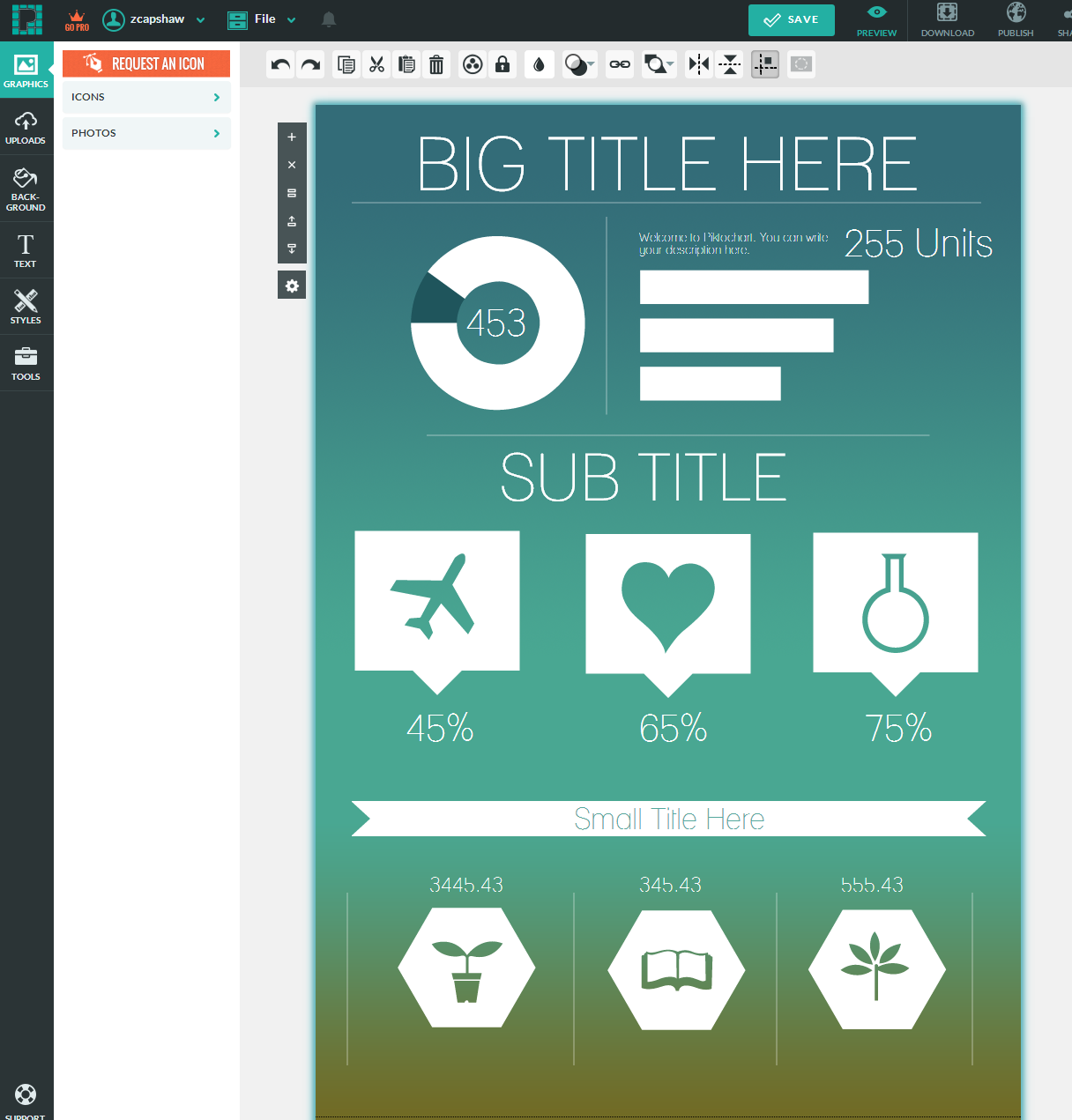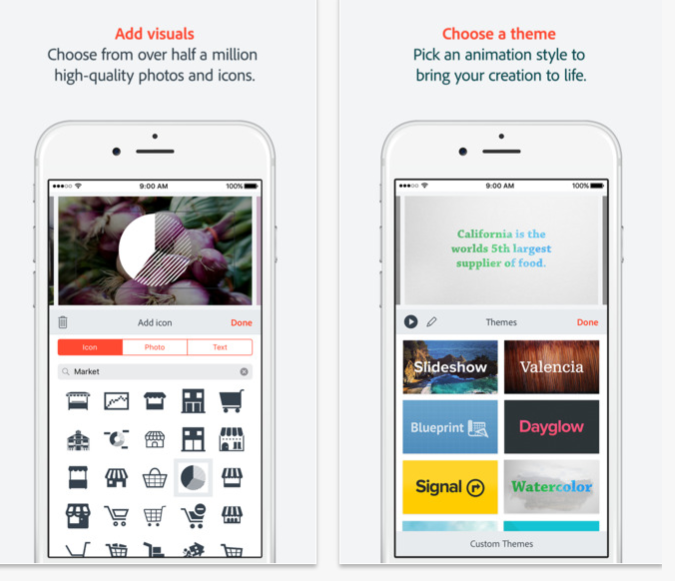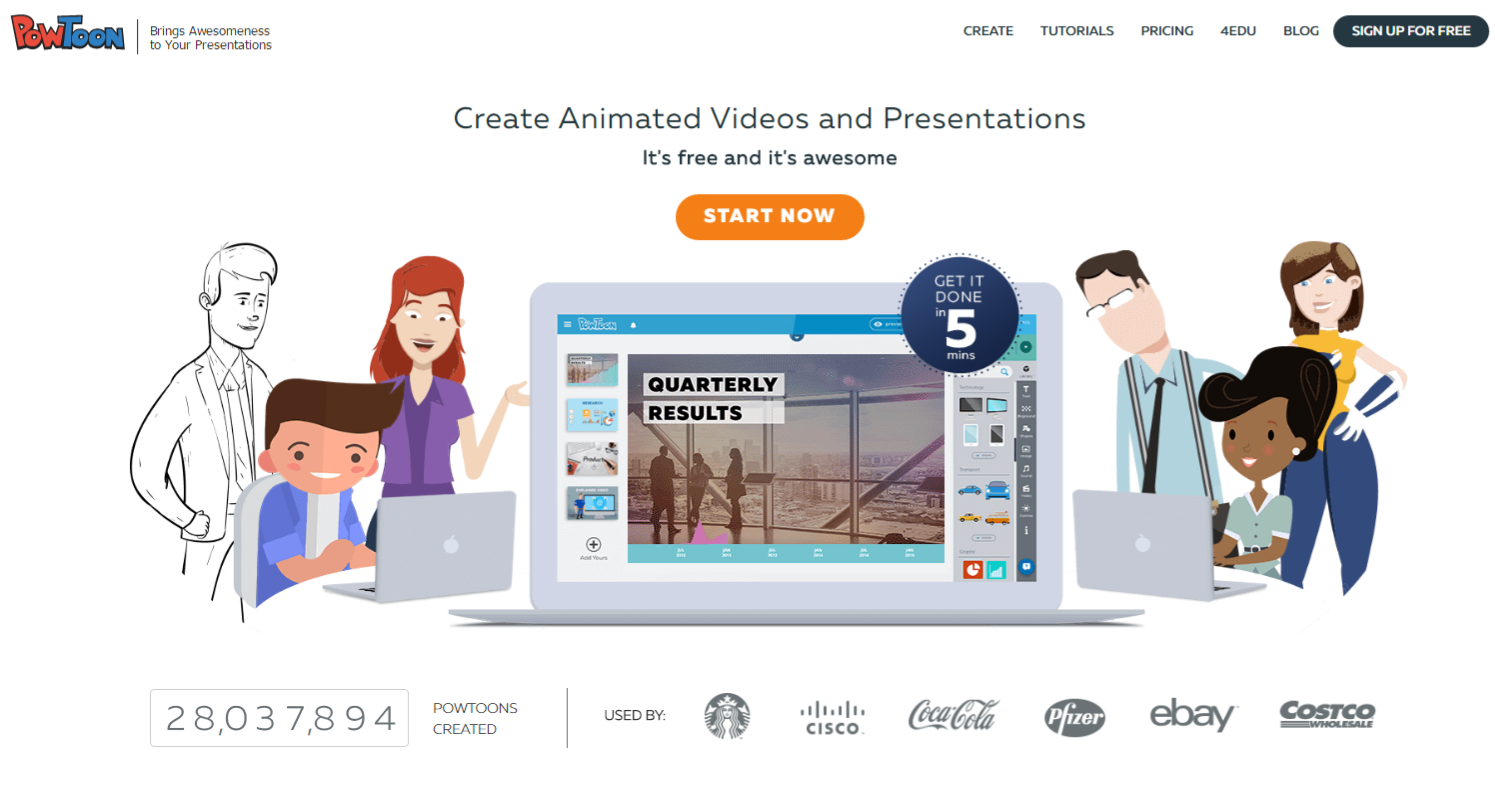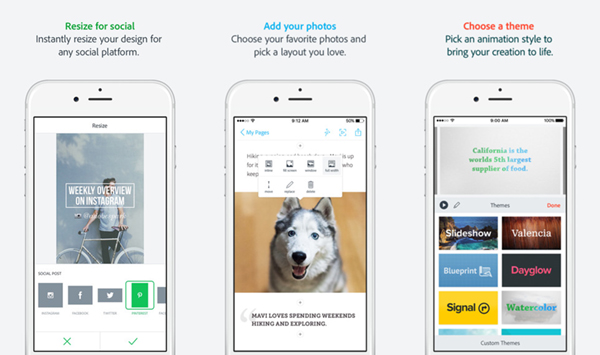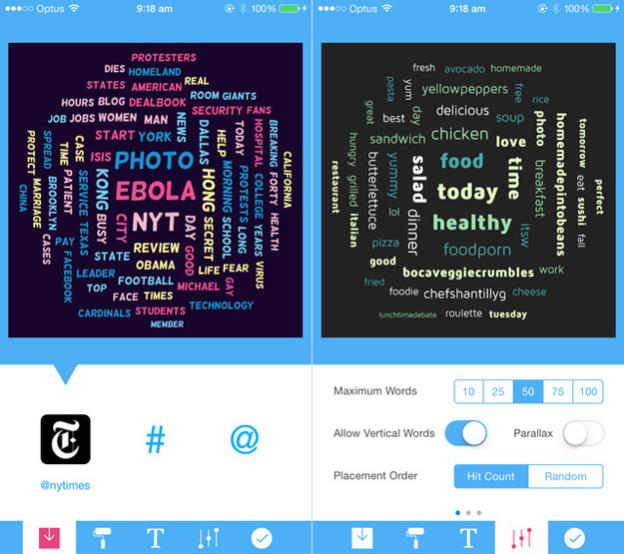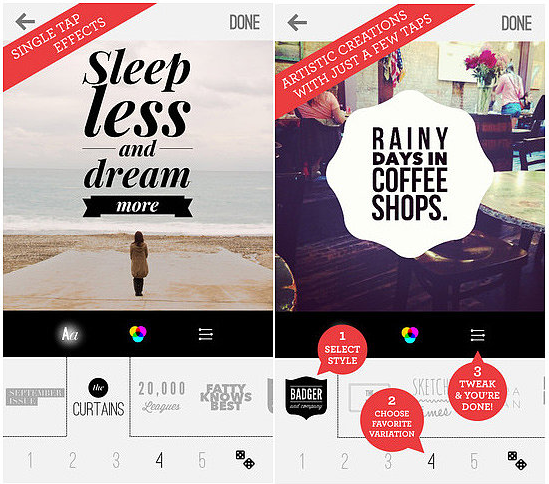Greetings, Reader.
It gives me great pleasure to introduce Nancy Grace to you. Nancy is a social media writer at iDigic.net who also contributes for hundreds of other blogs. Her articles predominantly focus on social media and are widely followed by readers from all over the world. Read her new post right here on our blog!

I’m a person who likes to work on the go and was in constant search for applications that will provide me with the flexibility I’ve always wanted. What about you? Are you looking for applications, that can help you create impressive visual content while you are on the move?
Well, you are in luck! My hard work paid off when I was able to find apps that helped me create images, videos, and animations which are of professional quality.
Here, I would love to share a list of five applications that will be a great fit for both professional and personal use.
1. Piktochart
Is my content boring? How do I make it more engaging?
These are the questions I have always encountered when text and statistics constitute the foundation of my content. But, to my surprise when the text, pictures, and the graphs came together the there was more engagement! It dawned on me that infographics are a powerful medium. It has about 30 times more probability to be read than regular content.
It is also important to notice that creating infographics can be time-consuming and challenging for people with less knowledge about software like Photoshop, Illustrator or Coral Draw. So it’s not easy to create infographics in limited time. That is when I stumbled on Piktochart.
The app makes the job easy with several templates and icons. It also opens up an opportunity to customize your infographics the way you want. I would recommend Piktochart to give your content a visual edge. Creating engaging infographics will give your content the best chance to go viral. Piktochart is an all-rounder among visual applications as you can create reports, posters, and presentations as well.
2. Adobe Express Video
Want to make a video that will stand out? Well, the software giant Adobe have an ideal solution for you. It’s an iOS application called Adobe Express Video. Before using this app, I must tell you that my expectations were high. The application was named the app of the year in 2014 by Apple, and I must say it fulfilled all my expectations.
I have come across situations where I had to make a video that stands out and within a limited period. Videos can engage the audience better and convey the idea effectively. But, the only things that will be of easy access to us are our phones, and this application is perfect for such situations.You can create short animated, narrated videos. It is easy to record audio, add music, text, and photos and will help you effectively convey your idea.
In a nutshell, Adobe Express Video is a storytelling application perfect for professional use. The biggest advantage is that it works with ease on your iPhone and iPad. The application has around 4 million downloads on the App Store as of now.
The only drawback I feel is that it’s not available for Windows and Android devices.
3. PowToon
Imagine you’re coming out with a new and unique product, it is necessary that your presentation also represents the same. When I came across a similar situation, I was pretty keen on doing something outside the box other than using the same old Powerpoint presentations.
To my surprise, I was able to find the easiest and innovative tool to create amazing presentations and animated videos, PowToon. The application allows you to export the files to YouTube as well. You can also download the files in the MP4 format. The application is available on the Google Chrome store. It also has an application on edmodo.com.
This app will help you convey your ideas quickly and ultimately boost your sales. If you own Chromebook or have Google Chrome as your primary browser, Powtoon is a must-have and it’s an efficient tool to boot.
4. Adobe Spark Post
Have you dreamt of using a Canva like simple graphic design application on your phone?
Well, I have, and my dream has come true in the form of Adobe Spark Post. I’m not a fan of being chained to my PC if I want to create graphics. This application enables me to exactly not do that. You can create pictures whenever and wherever you want. The application comes in exclusively for the iOS users. When you open the app, you can see examples of different genres. You can remix or take inspiration from the same.
To create a new image, all you have to do is to tap the “+” button. You can click a photo or select one from your photo library, stock images from Adobe, Creative Cloud or Adobe Lightroom app. Once you have zeroed in on a photo, you can choose the type of post you are planning to create.
The one feature I loved the most about the application is I was able to make custom made images, suitable for each social network. I was able to create images for Instagram, LinkedIn (including the cover image) Facebook (including cover photo), Twitter (including header image), Pinterest posts, YouTube Video thumbnail, Facebook ads, or blog posts. You can also give your specifications like aspect ratio and sizes or edit palette, design, and filters.
5. Tweetroot
If Twitter is the platform suiting your business, then Tweetroot is an essential application. It is a free iOS application that allows you to create tag clouds. I feel tag clouds are great because it provides navigation to visitors and welcomes them with instant illustration. These tag clouds will be made exclusively from the tweets of a particular account.
When I gave the app a try, all I needed to do was authenticate it with my twitter account. Once it’s done, you can create tag clouds. Paint roller, text icon, slider icon and the check mark allows you to change the palette, change the font, number of words and placement and save your tag cloud respectively.
Another impressive feature I noticed was that I could save the image to my phone or share it to various social media accounts. You can use this application to highlight the top words from your competitors’ Twitter feed and tweets related to your industry. So, it’s not just a visual tool, but an excellent tool for research as well.
6. Word Swag
Word Swag is an intuitive and versatile mobile application. It transforms any piece of text into a well designed shareable visual content. Word Swag has very cool templates that enable you to start from scratch – create an image and add text. In short, when I encountered the application for the first time I was able to get visual content of professional quality. And this was with just my phone!
The application was of great help to me as I was not well versed in Photoshop or Illustrator. I feel this app has the capability to create amazing text-based visual content. You can do it in 3 minutes without even getting out of your comfy bed with Word Swag like I did.
The application is ideal for social networks like Instagram or Facebook as you can create/crop images in 1:1 (square shape). You will also get different typography templates with the app. You can upload photos or click it directly through the app as well. There are some starter images (backgrounds) available which will help you to choose the font and font color you want.
MS Powerpoint, Adobe Photoshop or Adobe After Effects, etc. are the preferred software for creating visual content. But, the applications you discovered today through this article can help you create content much more quickly and easily. For me, rather than sitting in the office the whole day, I could get my job done while riding the subway or the bus. I feel that these applications are a notch above the rest because of the easy to use interface and availability of templates. These applications also let you share to various social media platforms.
Applications like Tweetroot focus on Twitter, while Word Swag focuses more on Instagram. At the end of the day, if you are a business professional, you have to decide which social media you are targeting on. Take a look at this iDigic article to find out which social media platform will benefit you the most and choose visual apps accordingly from the list above.
For the everyday commuter who has a busy schedule, these visual apps are a boon and are sure to help.
The author is highly qualified and writes blog posts weekly.