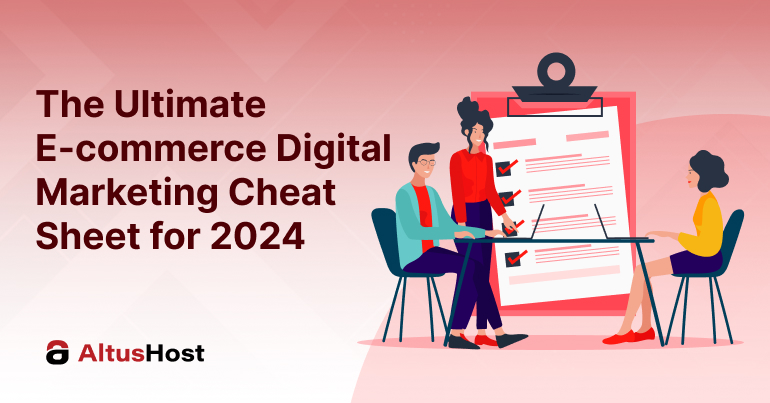Imagine that you went on vacation to another (completely unknown) city. During your stay, your car breaks down and you need urgent intervention.
Since you are not familiar with mechanics in that city, the first thing you will do is search for a car repair shop on Google.
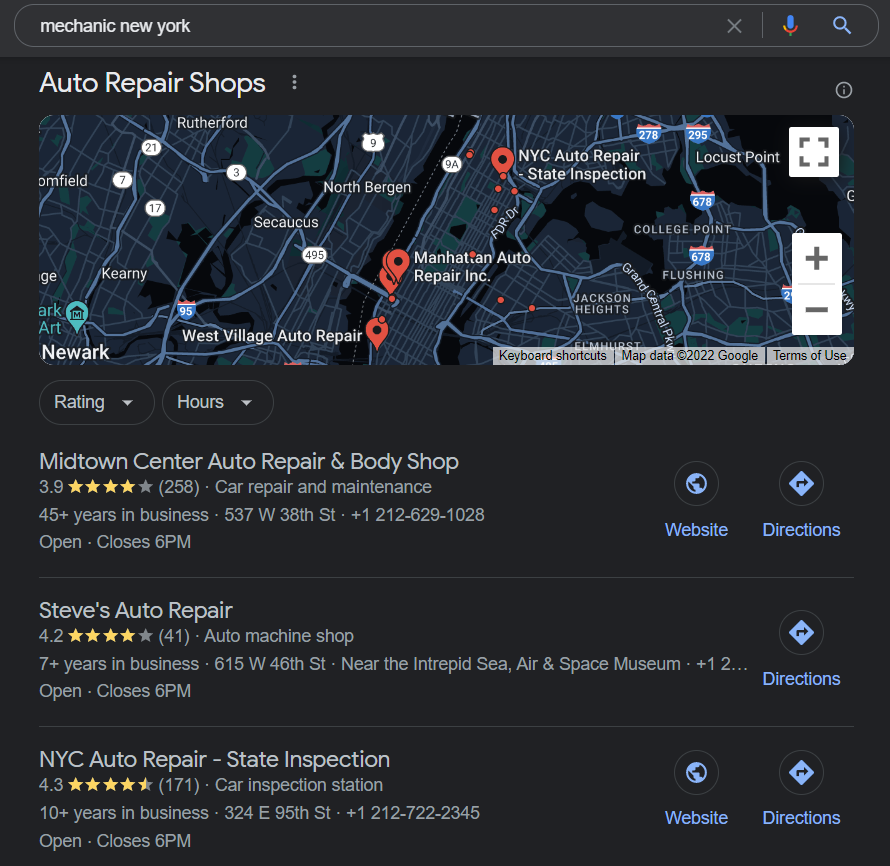
Google will list the mechanical shops in your area, and you will be able to see their address, and phone numbers, but also instructions on how to get there. Based on the recommendations of others (reviews), you will also see if the car mechanic is reliable or not. You know exactly where you need to go because Google has made all the information you need available.
And if you follow Google Maps’ instructions, you will also know where you can have a snack, spend the night or go shopping along the way 🙂
Continue reading and you will find out how your business can be found on such local search lists, and why you need it.
Google My Business is a tool that allows you to make your business the first information your target group encounters
Back in 2014, Google launched a tool that allows companies to promote themselves in the best possible way.
Google My Business allows you to:
▪ Appear on local searches as well as on Google Maps
▪ Provide potential customers with all the information about your company
▪ Upload photos of your business
▪ Highlight the recommendations of your satisfied customers
Even better, Google My Business is a great opportunity for small businesses to gain leverage over large companies because the search displays companies that are closer, not bigger.
Google My Business is primarily a free tool, so let’s see right away how you can create an account for your business.
There’s no reason to wait because if you don’t have a Google My Business account, you’re already missing out on customers who are looking for your products or services right now.
Create a Google My Business Account in Just a Few Steps
The only prerequisite for opening an account is the existence of a Gmail address. You can use an existing one, and if you don’t have one, you can open a new one.
Once you go to the Google My Business page, sign in with your Gmail address, and click ‘Add your Business to Google’, you’ll see a screen where you need to leave your business information.
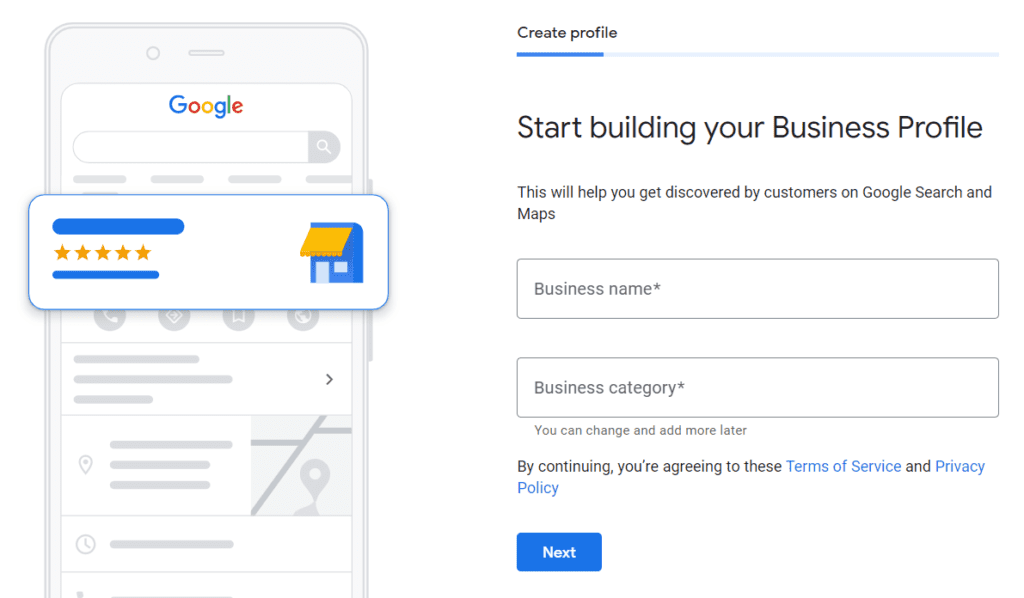
Google will ask you if you want people to visit you.
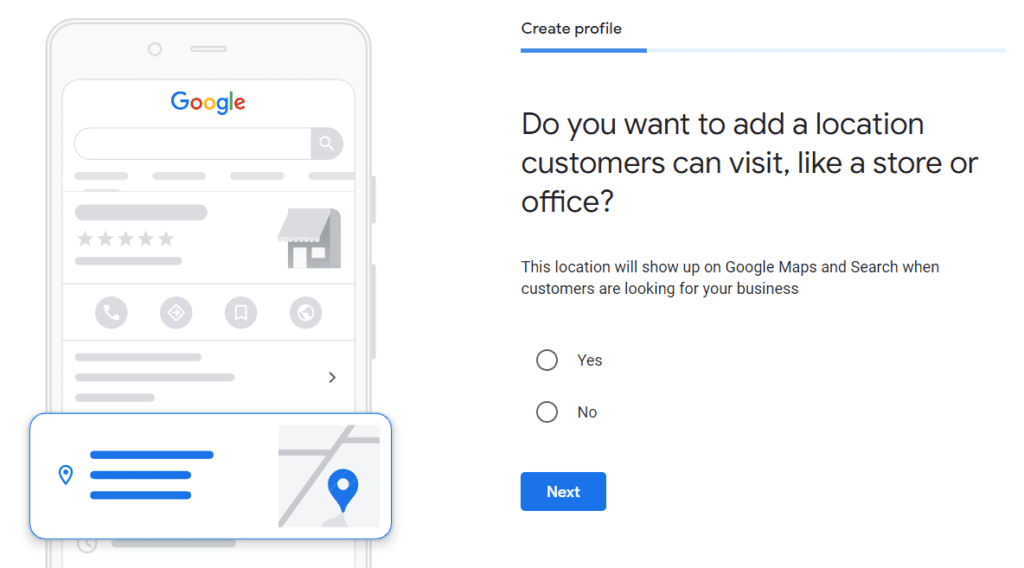
Put in your address.
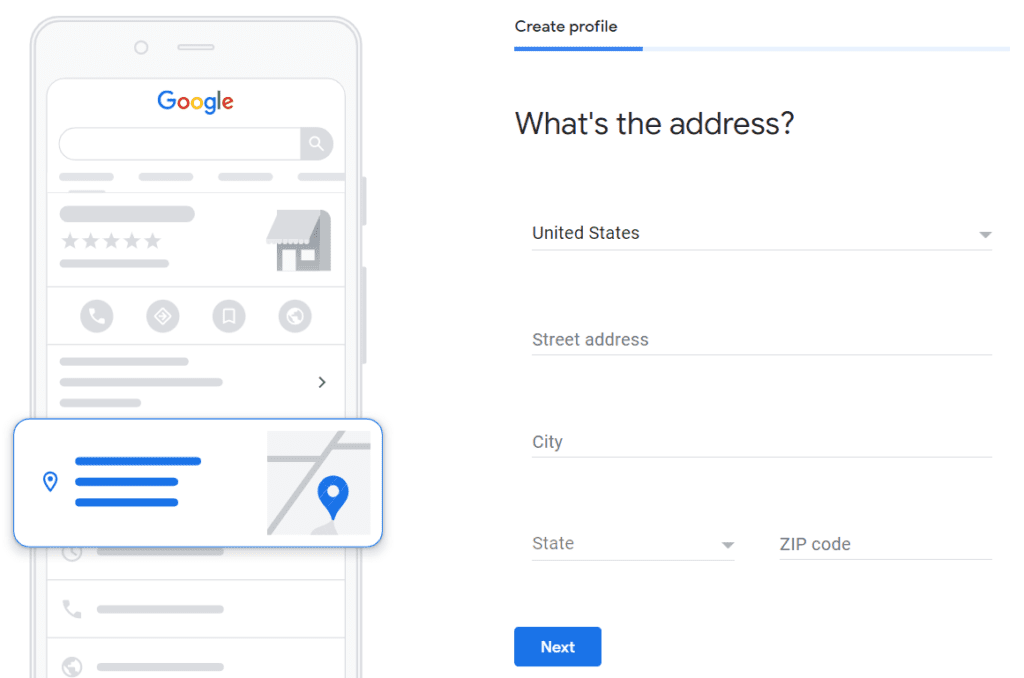
After you enter this information, Google will ask you to enter your contact information as well. All the information must be correct, otherwise, your customers will not be able to contact you.
You can also leave a link to your website here.
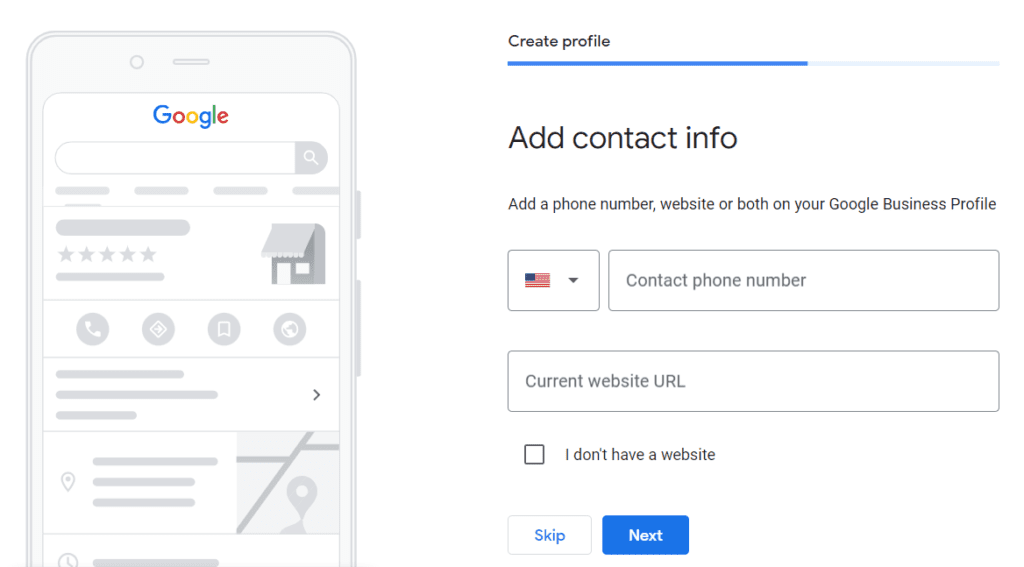
Once you’ve filled out all the information, Google may ask you to verify your business by entering the code you received at the email address or phone number you entered.
Congratulations! You have created a Google Business account!
Add Photos That will Help Visitors Choose Your Business
Once you’ve entered all the necessary information, enter photos that will give the searcher a better insight into what you have to offer.
While you don’t have to judge a book by its cover, sometimes it’s the photos that can decide whether they will choose you or your competitor.
You can include photos of the interior and exterior of your company, photos of employees in the workplace, or any other that can help your potential customers make a decision.
If you are in the restaurant business, your visitors will probably want to see photos of the food and drinks you serve, as well as the atmosphere in the bar.
Don’t Underestimate the Power of Recommendation
In addition to location, opening hours, instructions on how to reach you, and photos, those who search will be able to see your online reviews. In other words, they will read what others have to say about you.
This is one of the most important items that your future clients will check, so we recommend that you pay special attention to this part.
Not only can online reviews help visitors decide on your business, but they also send strong feedback to Google that your business needs to be at the top of the search.
To get as many recommendations as possible, you can encourage your clients to express their views and assess (dis) satisfaction.
Someone Leaves a Negative Review. What Then?
Different people – different opinions. Likely, someone who was not satisfied with the experience with your company will leave a review. Don’t worry, if you think the comment is invalid, you can report it to Google.
Although you have no control over how someone will rate you, the good news is that you can respond to any comment, whether it is positive or negative. You can also communicate with the person who left a negative review and try to redeem yourself.
Keep in mind that everyone will be able to see your answer, so it is best to be as kind as possible.
Google My Business Needs to be Updated
Although Google My Business is probably one of the most important free tools that will benefit your business, it requires constant maintenance.
Unlike social networks, Google My Business does not require constant publishing of content, but the information must be regularly updated, especially if you change the opening hours during the holidays, your services, location, etc.
If you want to better optimize your account and promote your business using Google My Business, here are some tips:
1. Publish Posts
Another option that Google offers (and is still not used by many) is to publish content or posts. And with Google My Business, you can post, just like you do on Instagram or Facebook. You can also add a direct link to your website so that potential customers will find you more easily.
As with social media, the type of content you post depends on you. You can publish news about your business, events you organize, special offers, and much more.
You will also be able to write a short text, and your post will be active for the next 7 days.
However, if you have created a post related to a specific event, it will be active until the event ends.
2. Communicate with Your Customers
We’ve already talked about how important reviews are not only for ranking on the first page of Google but also for how visitors perceive you. And responding to every comment will further improve the impression they get about you.
Even if the comment is negative, if a visitor notices that you care about customer satisfaction based on your comments, you can turn the comment in your favor.
3. Invite People to Share their Experience
If you want as many people as possible to express their experience with you in the form of online reviews, you do not have to wait for new customers. You can share your Google My Business link on social media and ask everyone who has worked with you to leave an impression.
4. Never Leave False Information
It is very important to note that Google can detect false information. If this happens, it may sanction your account and you may lose all potential customers/clients.
That’s it for today, we hope this text helped you open your Google My Business account. If you find it useful, it would mean a lot to us if you shared it with your friends.
We are here for all your questions and suggestions down in the comments!