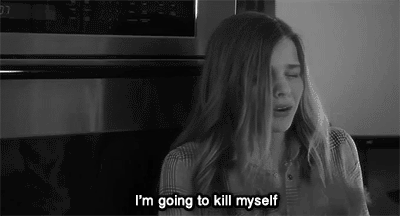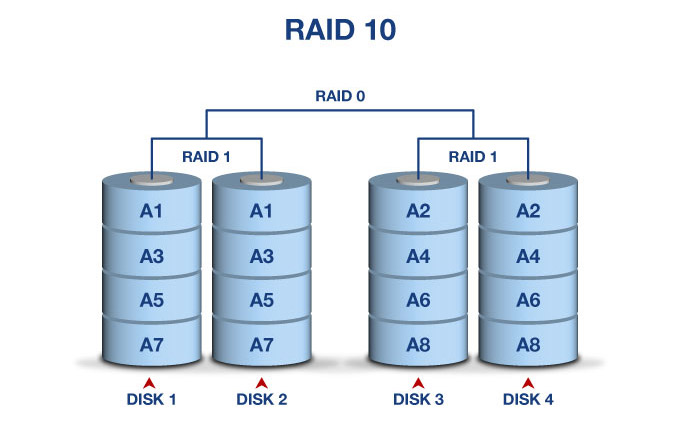Every single person on this planet who owns a website, or just a computer, fears one thing – losing important data.
It doesn’t matter who you are, or what you do, in this modern day and age, we all heavily rely on our files and documents.
That’s a fact. They’re our livelihood. Without them, we’re as good as being stranded naked on a deserted island.
Every knowledge base business uses documents as a core part of their work. These documents need to be organized, protected and shared with colleagues whose job is to collaborate and use this data to produce some sort of product or service that will benefit a certain number of people.
Just think about it. We spend loads and loads of time adding essential files, creating new content, doing and gathering research that’s crucial for the success of our business, downloading and uploading important videos, and one day, just out of the blue – it all suddenly disappears.
Our hard disk dies, and it’s all gone. Forever.
The horror.
It doesn’t matter if this particular HDD is on your laptop or your server – at some point, it will go under.
Like I already wrote on this blog, hardware is still not immortal. Sooner or later, your hard drive will die on you. It’s inevitable.
How Can I Protect My Files? Can I Recover My Data From a Dead Hard Drive?
You can try to retrieve information from your dead hard drive, but you can never be sure just how successful you’ll be in that mission.
Data recovery is very expensive. I have been through this once. One of my hard drives stopped getting detected. I tried many things, but I just could not get it up and running again.
Finally, I decided to seek help of data recovery professionals. Firstly, it was very difficult to find such people. When I found a few, they asked for insane amounts of money for their service. Even after searching the internet I could not find anything cheaper. In the end, I simply gave up.
If you’re interested in going down this road, be ready to spend some serious cash on this sort of action. And even then there is no guarantee that you will get your complete data back.
Before you go on how I should have tried DriveSavers or Kroll OnTrack as well, I have to stop right there and say: “I did. It didn’t work.”
So, Where Should I Store My Files? How Can I Reduce This Risk Of Losing My Entire Database?
Use RAID 10 Disk Setup.
For those who are not familiar with the term, RAID, a.k.a. Redundant Array of Independent Disks, offers us the opportunity combine several independent and relatively small disks into a single large storage unit.
There are several reasons why you should go for something like this.
The original one is, like I wrote above, to have a larger “single” storage space. Others include having redundancy and error avoidance, or speed increases (at least for reading), or making concurrent access more efficient, etc.
How Does It Work?
Data is distributed across the drives in one of several ways, referred to as RAID levels, depending on the specific level of redundancy and performance required.
The different schemes or architectures are named by the word RAID followed by a number (e.g. RAID 0, RAID 1).
Each scheme provides a different balance between the key goals: reliability, availability, performance, and capacity. RAID levels greater than RAID 0 provide protection against unrecoverable (sector) read errors, as well as whole disk failure.
So, Basically, If I Use RAID-10, I Can Never Loose My Files?
Basically, yes.
If one of your HDD starts to die on you, you’re still left with three solid backup disks.
Confused? Don’t be. Let me break it down for you.
Like I wrote above, RAID setup is a way of combining multiple hard disks into a one big logical unit.
It comes in several flavors. RAID 0,1,10,2,3,4,5 etc. Every flavor and every combination is different, so you need to fully educate yourself on which RAID levels and arrays matches your demands.
For an example, RAID 10, oftenly referred to as “RAID 1+0”, is a combination of RAID 1 and 0. It combines the mirroring of RAID 1 with the striping of RAID 0.
RAID 10 works by striping and mirroring your data across at least two disks. Mirroring, or RAID 1, means that it writes your data to two or more disks at the same time, so that, even if one disk fails completely, you’re left with the mirror that has your information safely preserved.
This is the RAID combination ideal for highly utilized database servers or any server that’s performing many write operations.
For a RAID 0+1 or RAID 1+0 (also called RAID 01 and RAID 10) array to work, you need at least four hard disks. This array has two failure tolerant disks, which means that at any given moment, you can spare at least two of them.
Of course, you never want to end in a situation where you’re short on backup disks, so all you gotta do is hot-swap the dead disks and RAID 10 will instantly re-build the the new ones, and you’re good to go.
You can do all this without even being forced to shut down your server, which means that you won’t experience any downtime and your users won’t even know that you had problems. Amazing, right?
————————————————————————————————-
Thank you for taking the time to read this blog post.
Before you go, please remember to share it with you friends and colleagues!
Thank you so much. See you soon!
Kind regards,
Goran @ AltusHost B.V.
The author is highly qualified and writes blog posts weekly.