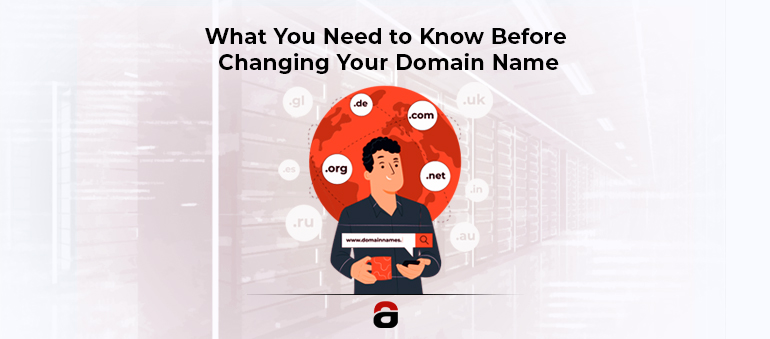There are many reasons for changing your domain name. Perhaps you’re rebranding, working on a change in business model, or just don’t like your current domain name.
Sometimes, the domain we prefer becomes available at some point, and we can’t resist buying it.
Whatever it is, changing your domain can be a pretty exciting move, but also scary. You’ve surely come across multiple articles stating that you shouldn’t be changing your domain name and that you can waste all of the efforts you’ve invested in building and growing your website.
If you have a website and domain that have been running for a few years, changing your domain can be particularly stressful. However, many of the popular websites have changed their domain names, and not only that they didn’t lose their traffic, but they’ve also grown even bigger.
Did you know that Twitter.com was once Twtrr.com? Even Facebook was thefacebook.com once.
In case you were wondering, they still have redirections set up, so even if you go to thefacebook.com, it will redirect you to Facebook (more about that a bit later). So they are still not losing traffic from those domains that changed more than a decade ago.
To be honest, changing your domain name can affect your website traffic, it can ruin it. But only if done incorrectly. For that reason, we are bringing you some of the best practices that will help you save your traffic, and keep growing your website (with your new domain name).
Before changing your domain name, make sure that you’ve chosen a hosting provider that offers website backups.

To ensure that the process of changing your domain goes smoothly, the smartest thing to do is to create a backup of your website, just in case.
If you choose any of our business hosting services, your website will be automatically backed up every single day.
This way, you will rest assured that none of your data will be lost and that your website is fully protected.
Notify Your Customers About the Domain Change
Before making the big switch, notify your website visitors, social media followers, and current customers about the change. You can post a banner on your website and create social media posts that communicate the change.
Not only they will appreciate your move, but you can turn this change into something that your audience will be looking forward to.
If you communicate this change properly, they might spread the word about it.
Even the corporations make sure that they incorporate the announcement of the coming changes into their PR strategy, to prepare their clients and give them time to process it.
In case you decide to keep it as a surprise, your customers might need some time to get used to it, and your progress might slow down.
Once you Change Your Domain, Set Up the 301 Redirects

301 redirection is a way to tell search engines that the link has been permanently moved to another location. This way, whoever clicks on your old link (with your old domain name) will be automatically transferred to the new one.
With this redirection, you can ensure that the value of your links and backlinks from your old domain is being passed to your new domain.
When it comes to SEO, even Google encourages 301 redirects and ensuring that people are pointed to the correct page.
Keep the Old Domain Live for a While
As soon as your old domain expires, your visitors won’t be able to access it. That means that you won’t be able to have 301 redirections because the domain that links are redirected from won’t exist anymore.
Let’s say that your old domain is bluejeans.com, and your new one is reddress.com, with the 301 redirections, anyone who clicks on the bluejeans.com link will be automatically redirected to reddress.com.
In case that you no longer own the bluejeans.com domain, they won’t be able to access it.
How to make sure that my domain won’t expire?
If you’ve purchased your domain from us, we’ll send you regular email notifications before your expiration date, so that you can renew your domain on time.
As you noticed at the beginning of this article, Facebook still owns their previous domain name (thefacebook.com), so no one else can purchase it, and they are still redirecting traffic from the old domain to their existing one.
Update your Google Analytics and Google Webmaster
Google Webmaster
If you want to keep your traffic, you shouldn’t skip the step of notifying Google about your domain change.
Using Google Webmaster, you can change your address (your domain), and allow Google to index your website. This will help Google transfer all of your rankings from the old domain to a new one.
Google Analytics
If you are already using Google Analytics, you know how important is the data you get from there. You can track the visitors’ behavior, their interaction with your website and implement that data to improve their user experience. And improve your rankings.
As soon as you have your 301 redirections set up, don’t forget to update your Google Analytics. Otherwise, your GA will be tracking your old website’s data.
Update your Email Addresses
Even though it doesn’t affect your traffic directly, changing your email addresses is an important step.
Your previous email address is probably matching your old domain name, so when transferring to a new one, don’t forget to create a new email address as well.
Another point to note is that once your old domain expires, you won’t be able to use your email address anymore. That’s why it’s a good idea to notify all the parties you are communicating with that you will be using a new email address.
To be sure that all of your contacts are notified about the change, you can set up the autoresponder, and they will get an automatic reply every time they send an email to your old address.
Change your Domain Without Losing Traffic
Now that you have learned about the measures you can take to save your traffic, and keep your progress streamlined, you can proceed to check if your new domain is available.
Feel free to contact us, and we’ll make sure that your domain change goes as smoothly as possible.